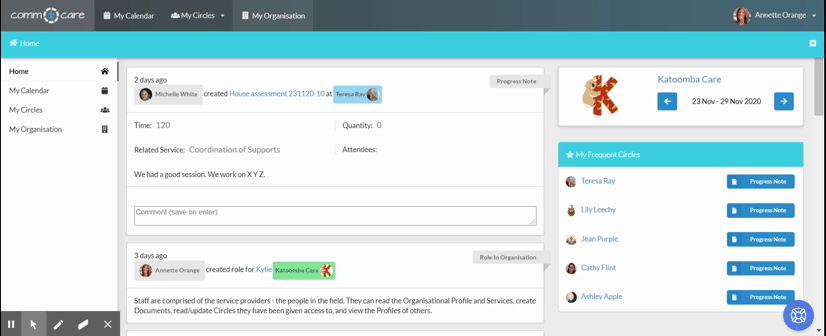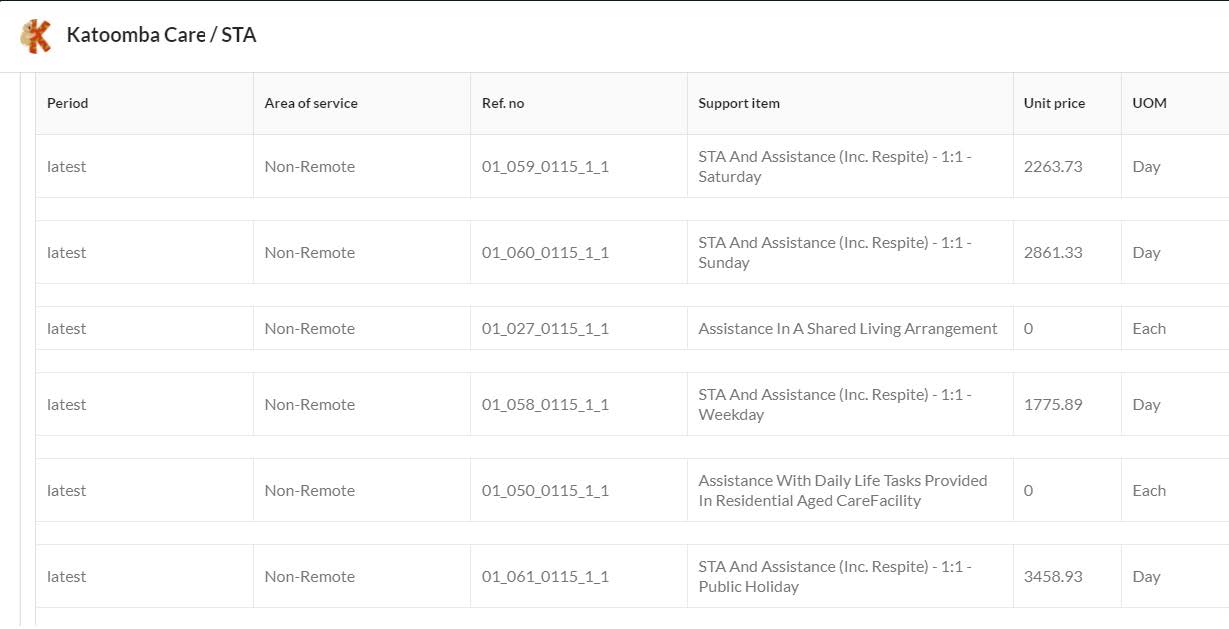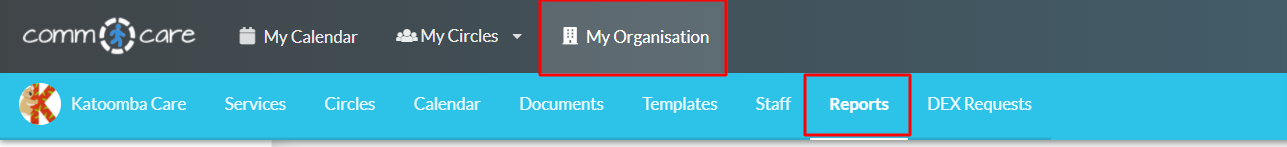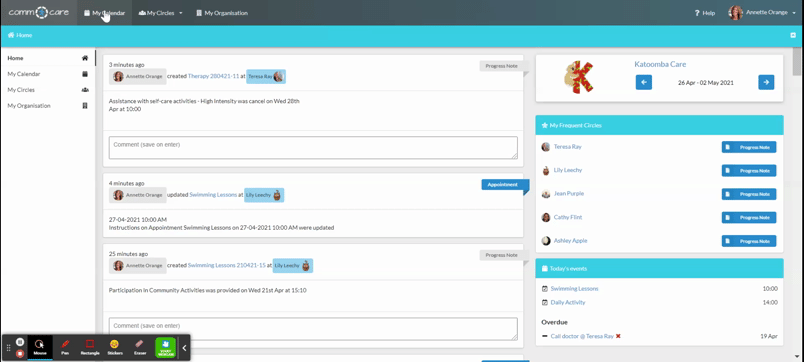Staff access to multiple Circles
Client and user management can be tricky sometimes and Comm.care makes it easy for the managers to provide multiple levels of access to the staff for the different circles (clients). This article will just show you how you can do that.
Go to My Organisation > Staff> Circle's Role > Edit, it will show you the Role of that staff for a particular Circle. This is the place where you can edit, add or remove access across multiple Circles.
Once you open the window and click Edit, you can edit access by ticking relevant Roles or you can add a new Circle by typing the name into the 'Filter Listed Circles' search bar > selecting the circle from the list > give access as per requirement > Save changes.
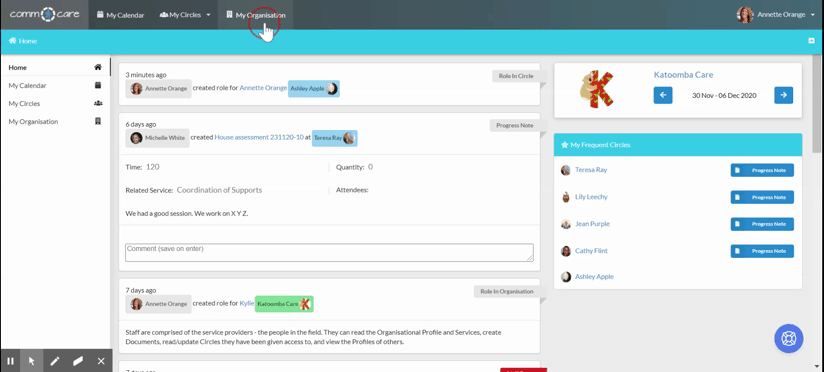
This is how you can assign multiple roles for the staff across the circles in Comm.care.