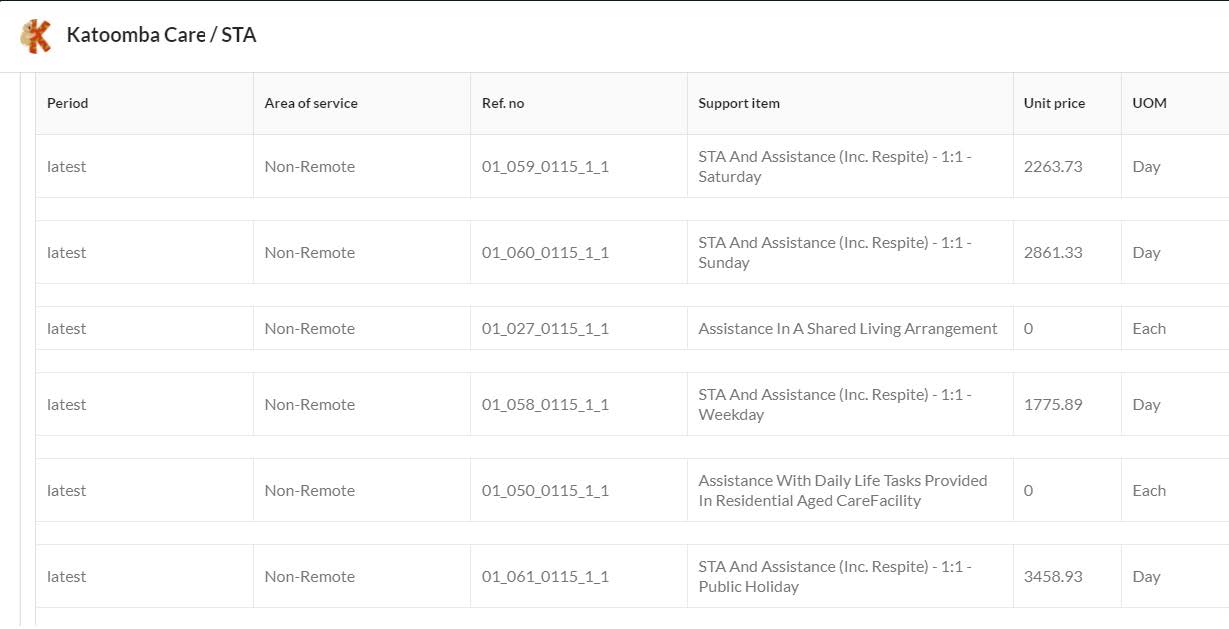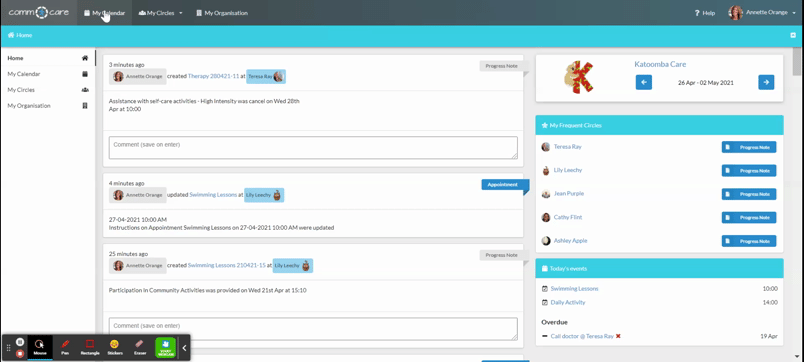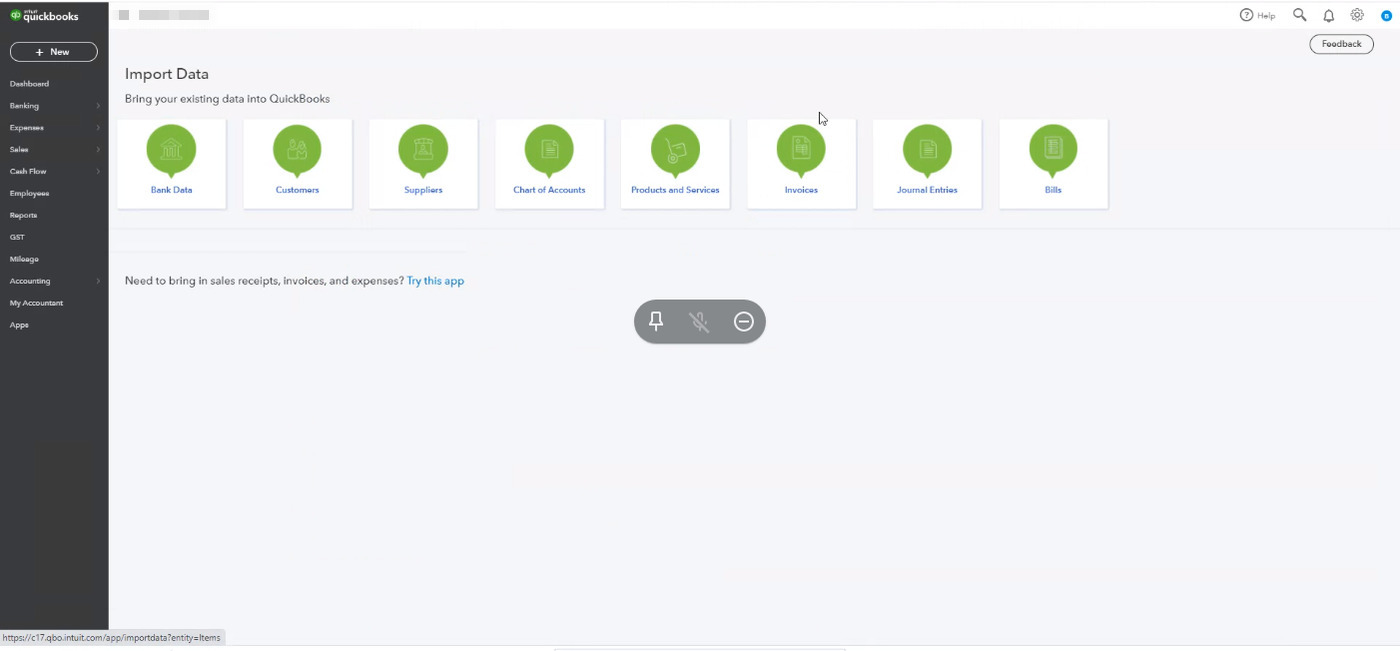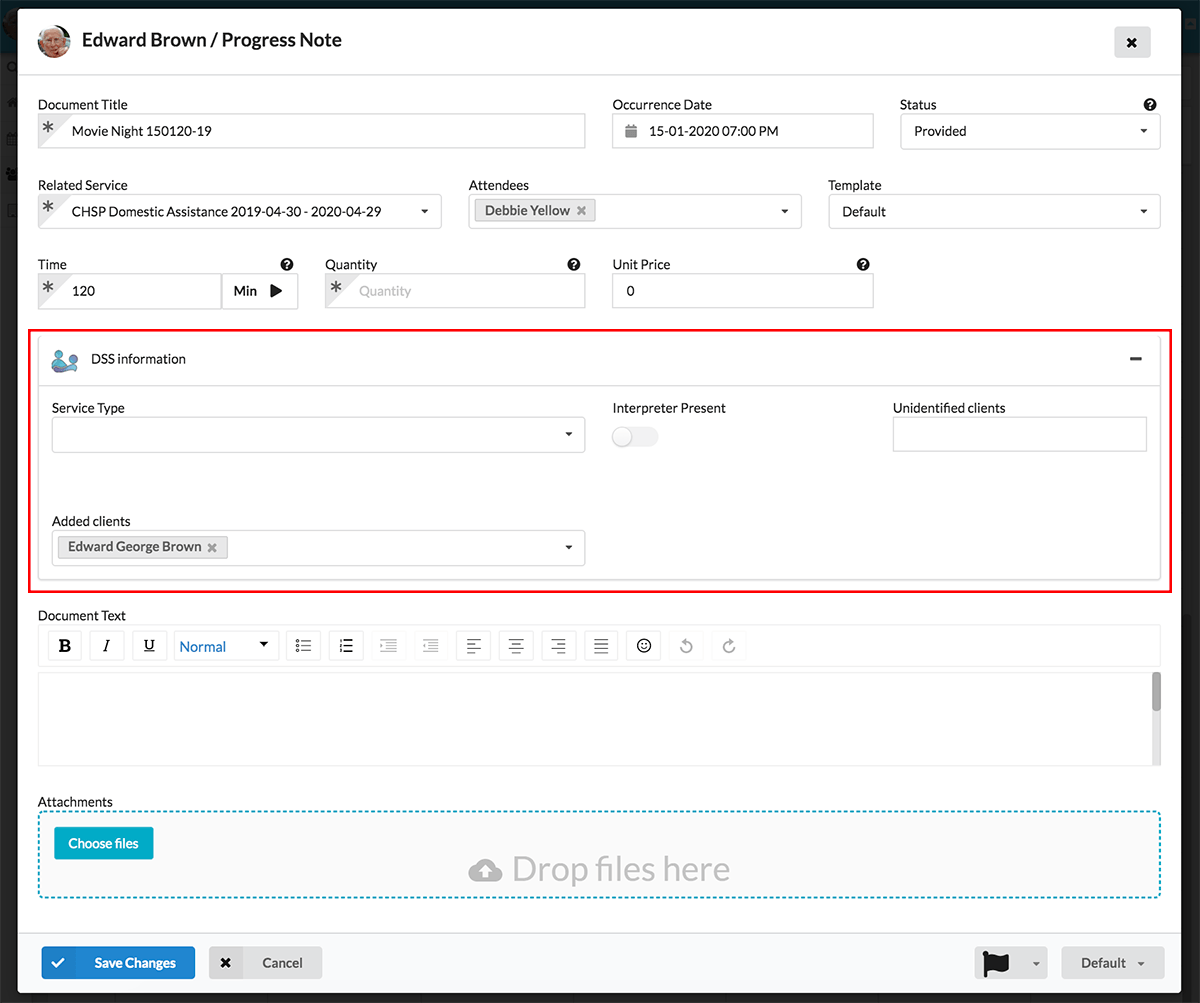Exporting to Xero
This article briefs about exporting services claims to Xero from Comm.care.
Comm.care, as a client management software, helps in account reconciliation of the services that you have provided to your client.
Comm.care does invoices for the services below which needs an accounting system:
- NDIS Self Managed
- NDIS Plan Managed
- Client fee for Services
Now, let's have a look at exporting plan managed claims to Xero.
In order for import invoice to Xero to work you have to first select Xero as your Accounting Integration from Organisation Profile, then enter the Account Code and Tax type on each of your Organisation's services, See more detail here
Remember, first create the invoices and send them out to the participants and plan manager before you start with accounting. Unless you don't send out the invoices, it's no point in account reconciliation of that services. See the details here.
Once you've sent out the invoices, go to My Organisation > Report.
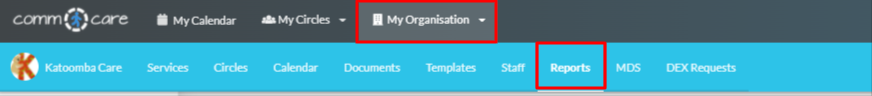
- You should filter
Select Roadmap Typeto Self Managed or Plan Manager. - Remember to enter Payment classifications on the Circle’s Roadmap. Learn more about the Roadmap of Support. - Select Filter Progress Notes by Purpose: 3.3 Export Claims
- Select the Occurrence date for the duration you want to export claims.
- Click Generate report to load report page in a tabular form where you can have a 'single view' of all the NDIS Invoices to be exported to Xero.
- Click on Action (below Generate report) > Export as accounting file. It will download a CSV file for you to upload to Xero.
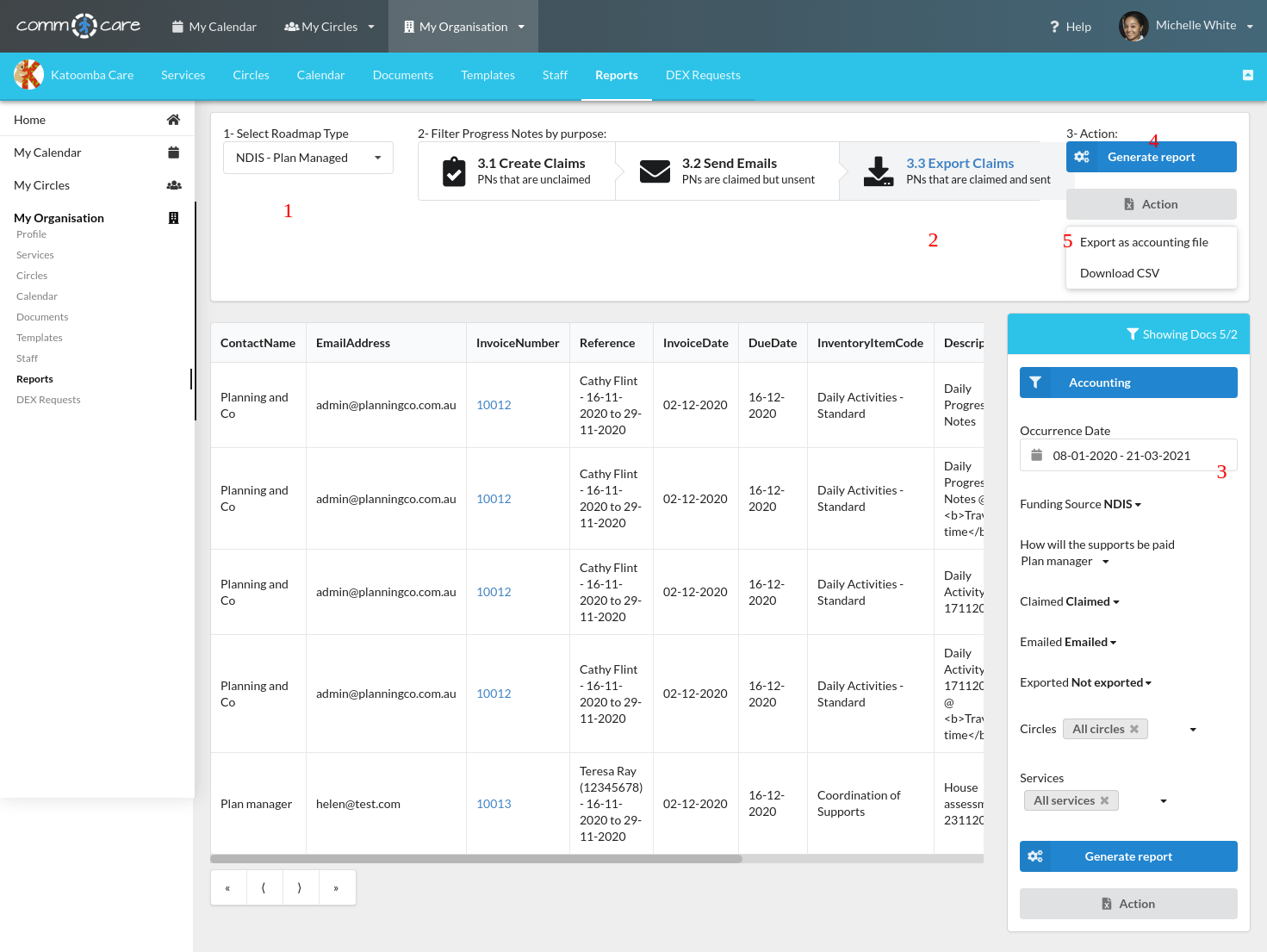
Once you have downloaded the accounting file ( Xero CSV file), you can upload it to the Xero accounting system. Follow the steps given below.
Tab 1:
Select Xero as the system you are importing from> Jump to Step 3 where you can directly import the file which you downloaded as it is in the Xero CSV format.
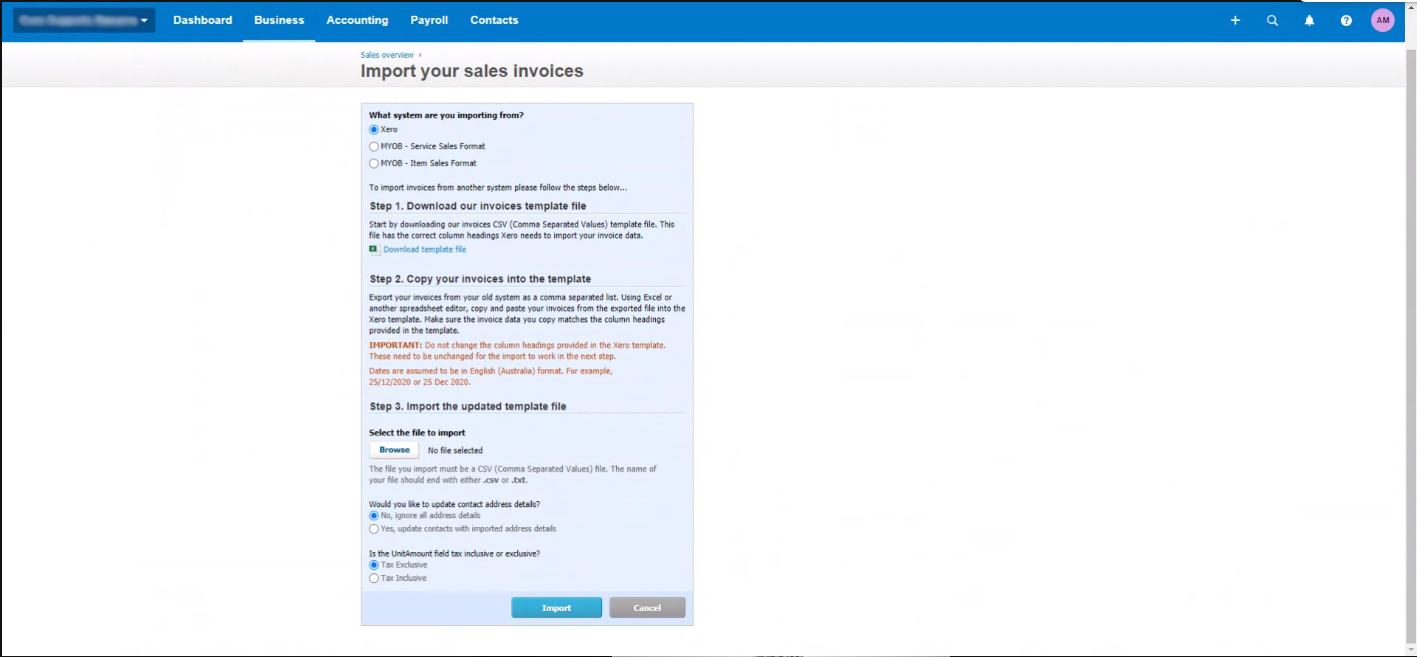
For the two questions given at the bottom, select No, ignore all address details and for the other choose Tax exclusive> Click Import.
Tab 2:
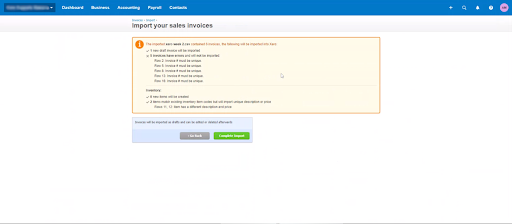
It shows the invoices as drafts and the errors in the invoices which can be fixed by going to that specific file in Comm.care and import it again. Also address the root cause of the problem, for example, fix the Xero accounting codes in your Organisation services. You now just need to import these files and Complete Import.
Done! It's that simple to import the claims to your accounting system through Comm.care.
Did this answer your question?