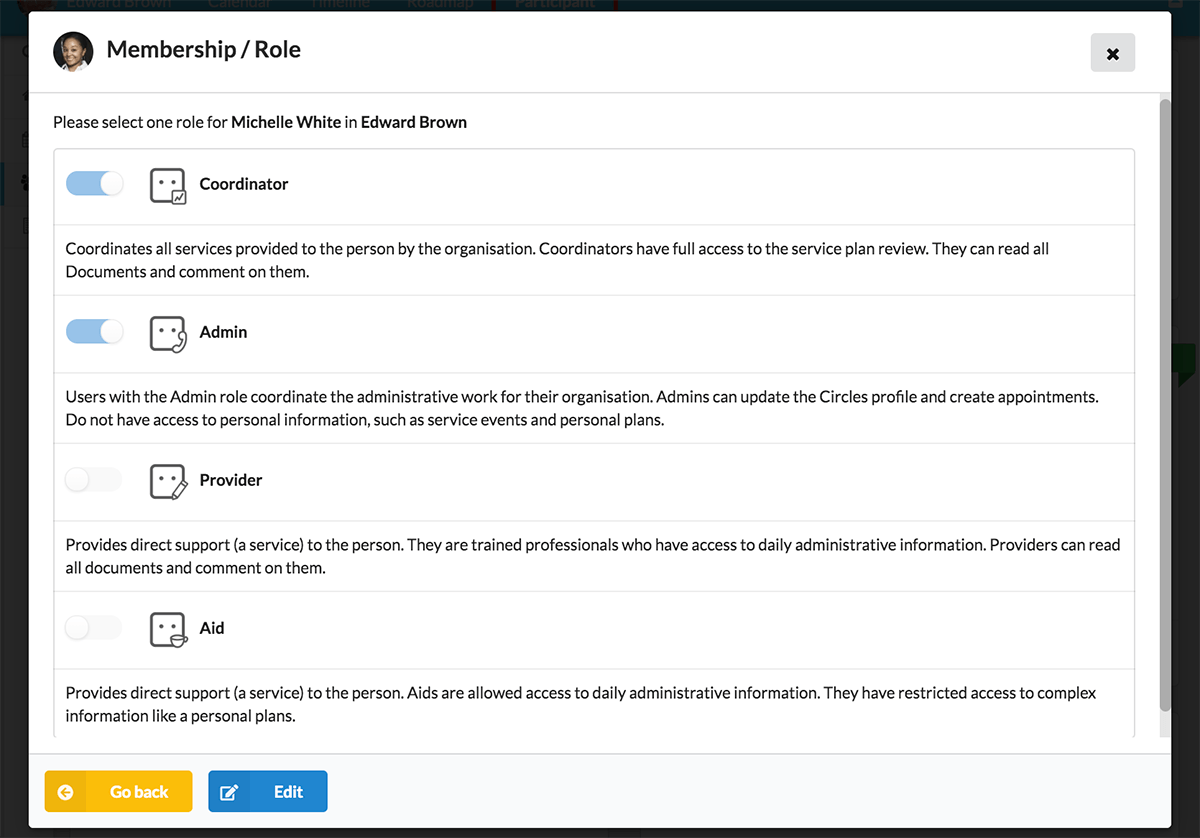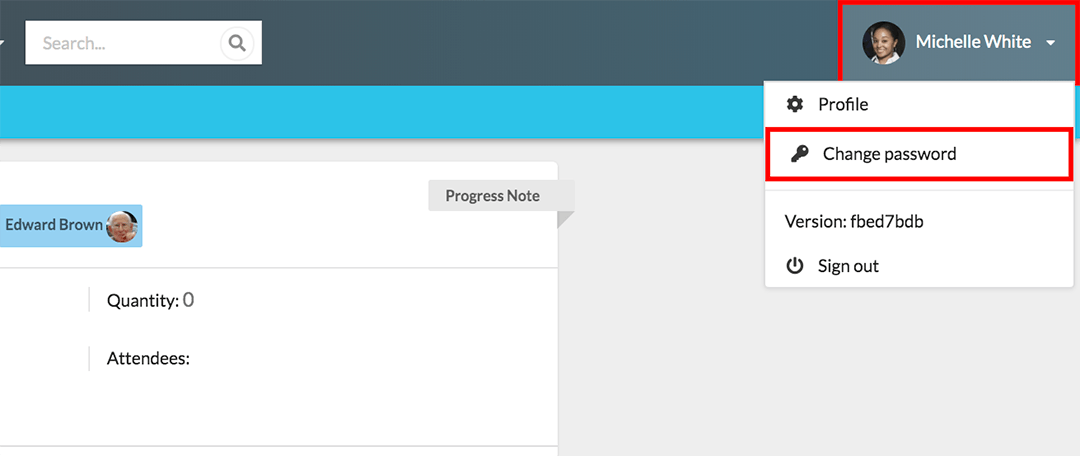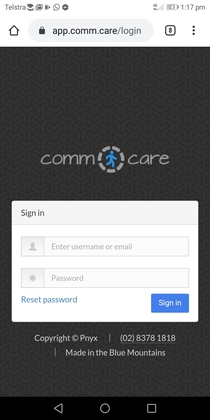Organisation roles
Client data privacy is a key part in a case management software. Comm.care, for each user, whether Staff or another person, can be used to assigned one or more roles, each with different permissions assigned to it. Yes! That is different level of access for each client.
Organisational roles are divided into Manager, Staff, and Volunteer in Comm.care. To assign roles, go to
My Organisation > Staff > Role
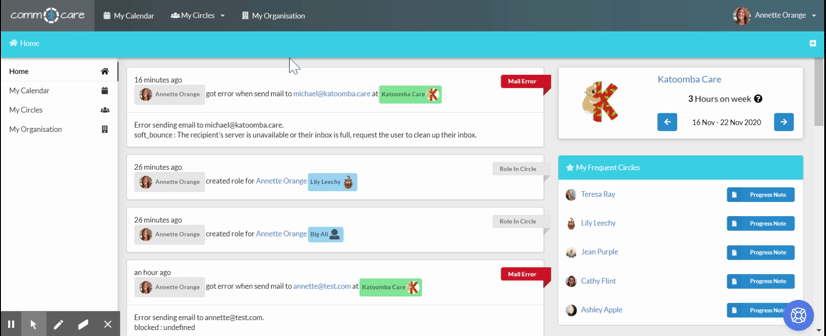
 |
ManagerManagers have the highest access level in the Organisation. They can update the Organisational Profile, Add and Remove User Accounts, create Services and all Documents, create Reports, and create and update Circles. |
 |
StaffStaff is comprised of the service providers - the people in the field. They can read the Organisational Profile and Services, create Documents, create and update Circles they have been given access to, and view the profiles of others. |
 |
VolunteerVolunteer Roles are designed to match the Aid Role - they have read-only access to selected sections. Volunteers cannot see information in the Services, Circles, Calendar, and Staff tabs of your Organisation. |
This is how you can manage access to different users for different circles in Comm.care.