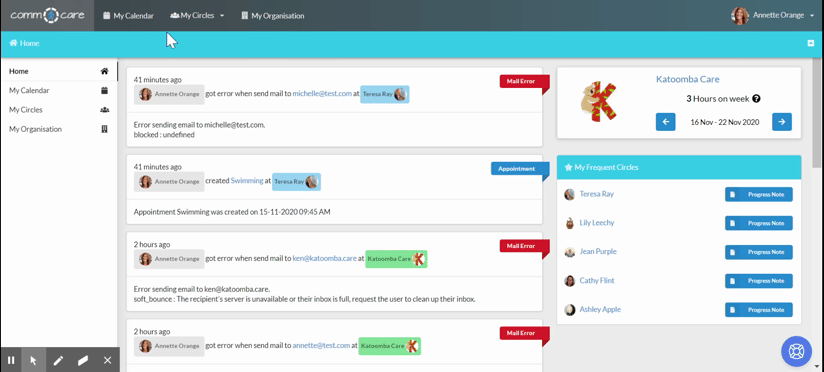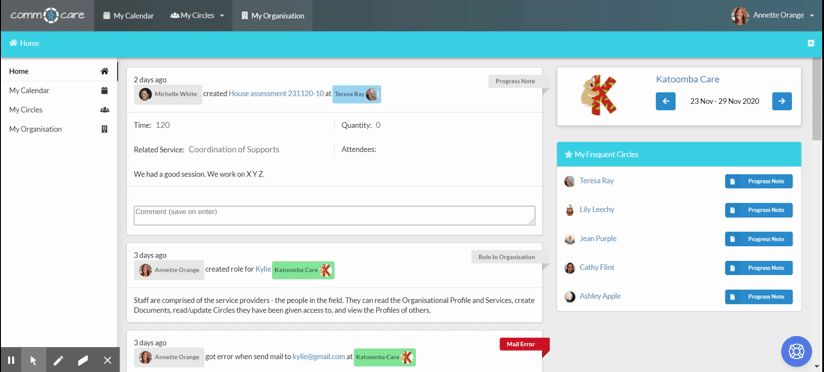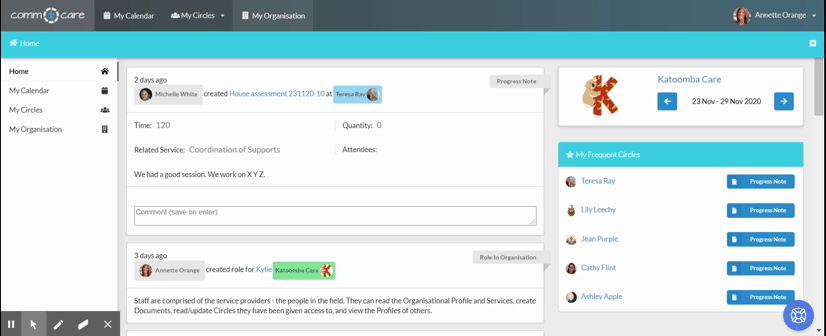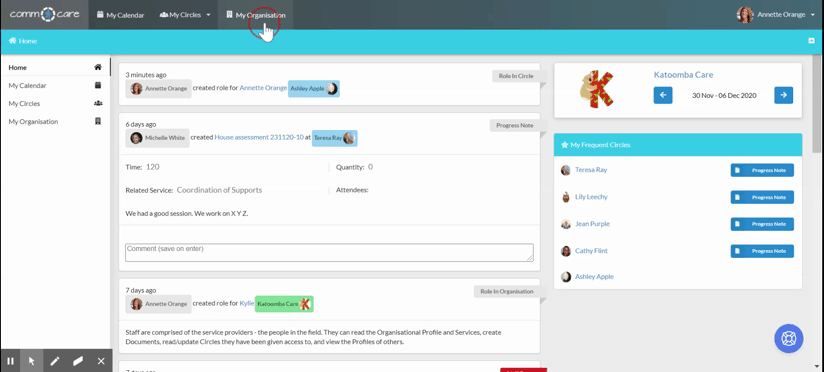About Organisation's Services
To effectively use Comm.care, adding the Services you'll deliver to Clients is an essential step.
Setting up the Services within your Organisation allows you to:
- Connect specific Services to each Client's unique plan, to achieve their goals;
- Document your agreements around travel and cancellations;
- Link service delivery to time-tracking and Progress Notes, so you can accurately claim; and
- Extract thorough and reliable Organisational reports for funding sources (NDIS, DSS, CHSP, etc).
Initial Step: Plan
Before setting up your Services in Comm.care you will need to sit down and plan your Services based on:
- Your funding sources or ways of being paid
- Your marketing strategy or business model
- Your human resources or access to skills/professions
- How you need to report on Services (both internally e.g. AGM/donors, and externally)
As an example, Comm.care client Belong blue mountains delivers;
- Community Home Visitor funded by DSS - Community Visitor Scheme (CVS)
- Personal Care funded by NDIS, DSS (for CHSP), and Client fee for service
- Book club funded by Corporate philanthropy
At first glance, we have 3 services but Personal Care needs to be reported to 2 different funding bodies, so has to be entered once per each funding source:
- Community Home Visitor funded by DSS - Community Visitor Scheme (CVS)
- Personal Care funded by Client fee for service
- Personal Care - CHSP funded by NDIS and DSS (for CHSP)
- Personal Care - NDIS funded by NDIS and DSS (for CHSP)
- Book club funded by Corporate philanthropy
In addition, Personal Care funded by Client fee for service, has different rates for weekdays and weekends, so has to be entered once per each rate;
- Community Home Visitor funded by DSS - Community Visitor Scheme (CVS)
- Personal Care Weekdays funded by Client fee for service
- Personal Care Weekends funded by Client fee for service
- Personal Care - CHSP funded by NDIS and DSS (for CHSP)
- Personal Care - NDIS funded by NDIS and DSS (for CHSP)
- Book club funded by Corporate philanthropy
By separating each distinct Service within Comm.care it means that Belong blue mountains can more quickly and conveniently: produce bulk uploads for the NDIS, automatically report to the Department of Social Services DEX (Data Exchange), invoice Clients, reconcile activities to their chosen accounting system for banking reconciliation, and finally report to corporate donors.
To view all the Services of your Organisation, go to My Organisation > Services.
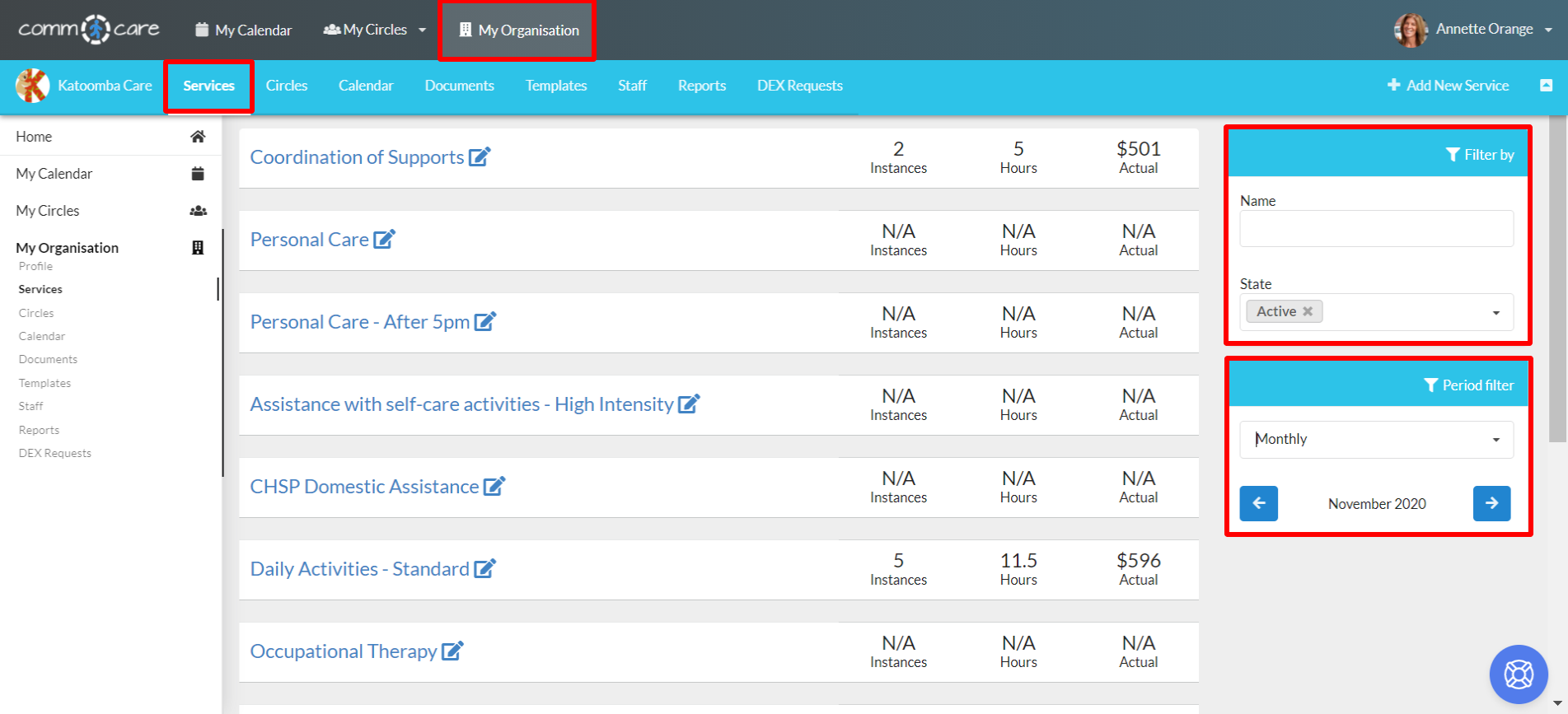
The Services tab allows you to view all the Services of your Organisation at a glance, detailing the instances, total hours of the Service provided, and actual revenue generated through that Service for your Organisation. You can filter out this screen based on the period: weekly, monthly, bi-annually, or a financial year, from the filters given at the right.
It also allows you to filter Services by name and state (i.e. active or inactive services).
This was a quick view on how your service tab will look like after you set-up all the services successfully. now let's start to add new services to your Organisation. Please refer to Add Services to My Organisation.