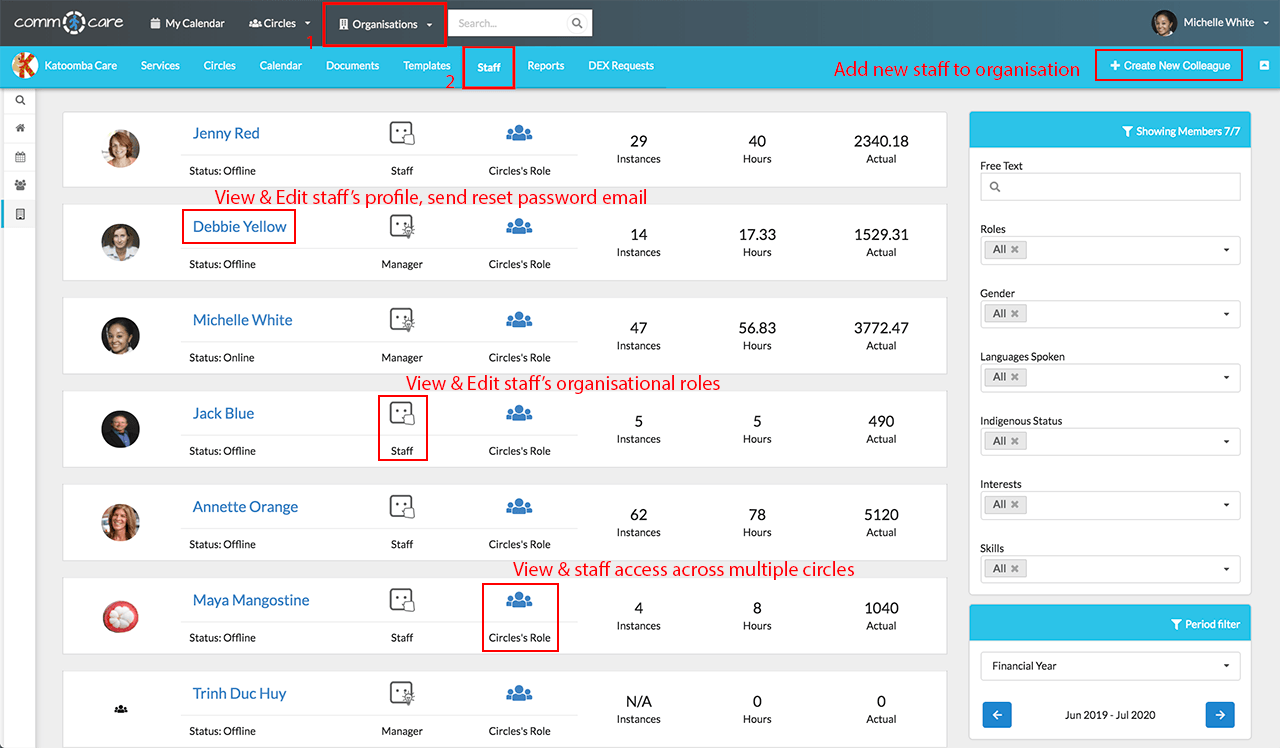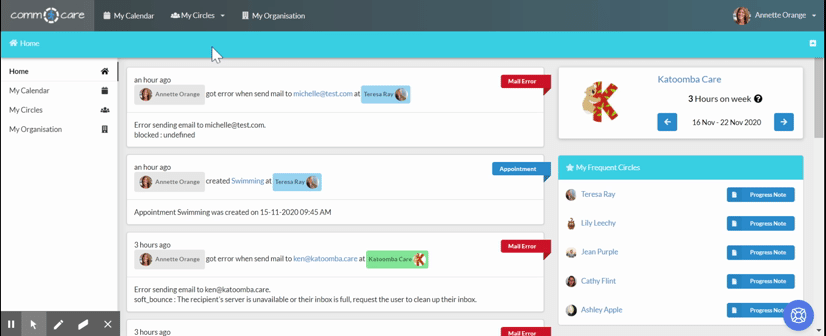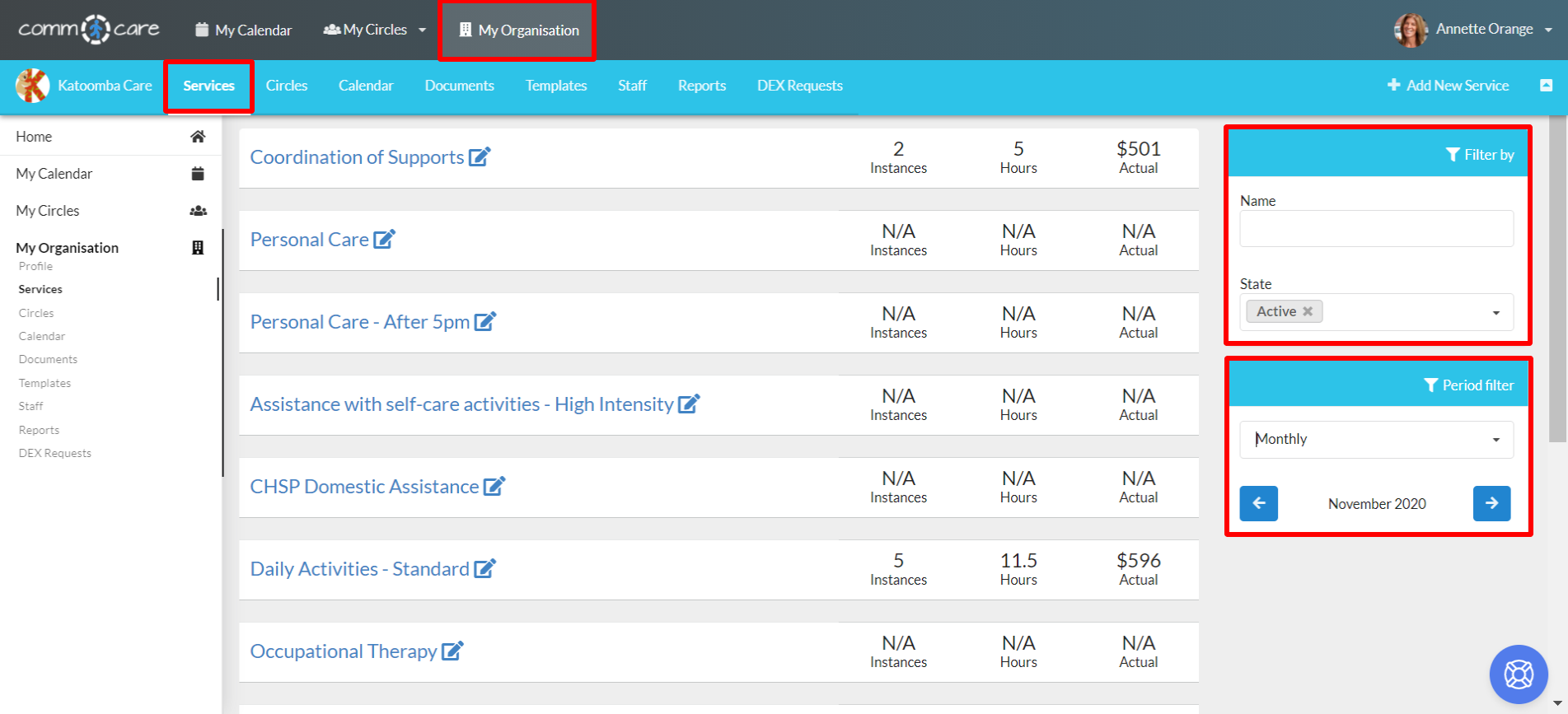About Roadmap
Create a Roadmap within Comm.care for every Circle, to show which support services will be delivered against what timeframes for a specific Client.
The Roadmap displays each of the Services provided to your Client by any Organisation in the past, currently, or in the future, and is essential for accurate reporting purposes.
Before adding new services to your Circle, ensure that the service is listed in Comm.care under your Organisation, or it will not appear in the form. To add a new service to your Organisation refer to Add New Services to My Organisation. Then, Add Support Service to Roadmap within a Circle.
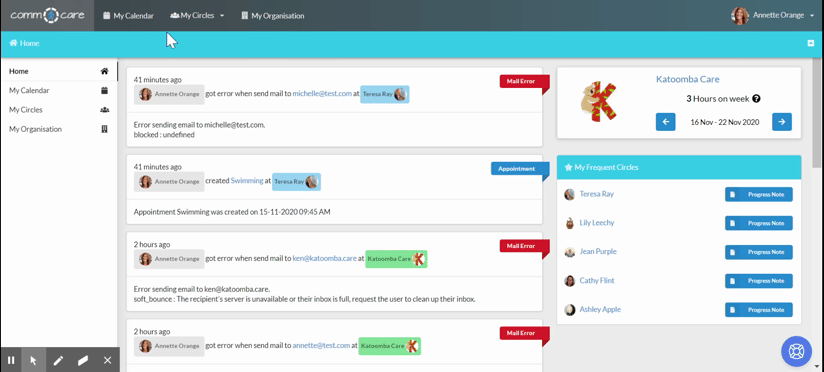
Adding a budget to each support service on a Roadmap allows you to:
- Show a Client's total available funding/budget allocation;
- Keep track of actual expenditure (Comm.care populates this automatically based on progress notes);
- Monitor the budget utilisation rate for that particular service; and
- HIghlight the time remaining to utilise the remaining budget for providing that service.
Adding a budget allows you to filter your Circles based on budget utilisation, so you can more easily find Clients that need attention.
We call this the budget utilisation rate: the closer your utilisation rate is to 100%, the closer the alignment between how much you’ve spent/delivered proportional to the length of time you are contracted to deliver that service. Utilisation rate figures are calculated and updated every evening. So let’s say you’ve spend 20% of the total budget, and you’re also 20% of the way through a year-long contract—the utilisation rate would be 100. And you’ll know you’re on track to deliver the right amount of supports within the time frame. Under 100% means you haven’t delivered the level of supports expected by that stage. It’s important to note, the utilisation rate is based on service delivery being spread evenly across the time of the contract. Being close to 100% gives you a good indication you’re on track.
Comm.care is a great NDIS software choice for small providers as well as large providers as you can quickly gauge whether funds are being used too slowly or quickly over the time frame of the Roadmap, so you can reconsider the timing and resources being invested in the delivery of a particular service.
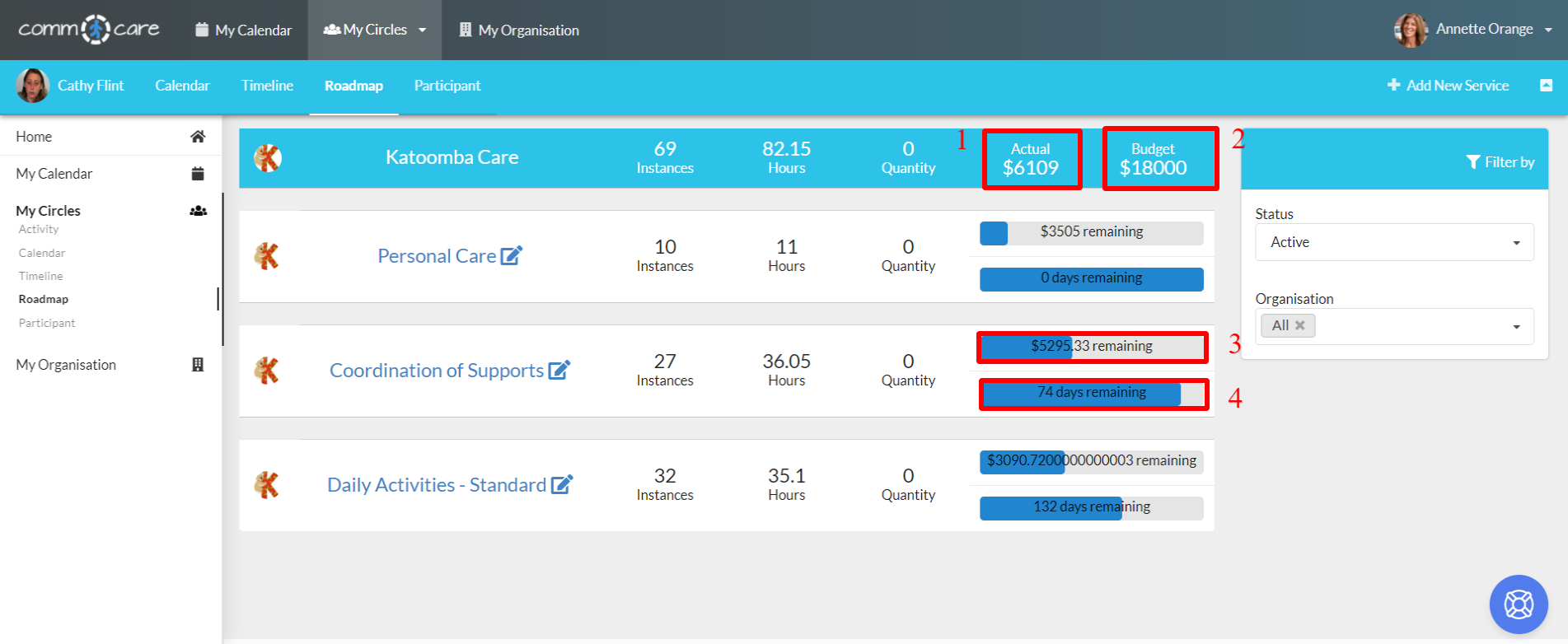
When more than one Organisation has been added to a Circle in Comm.care, the filters on the right allow you to filter services based on their status and the Organisation from whom the service is provided. To add an Organisation, refer to How to Add New Organisation to Circle.