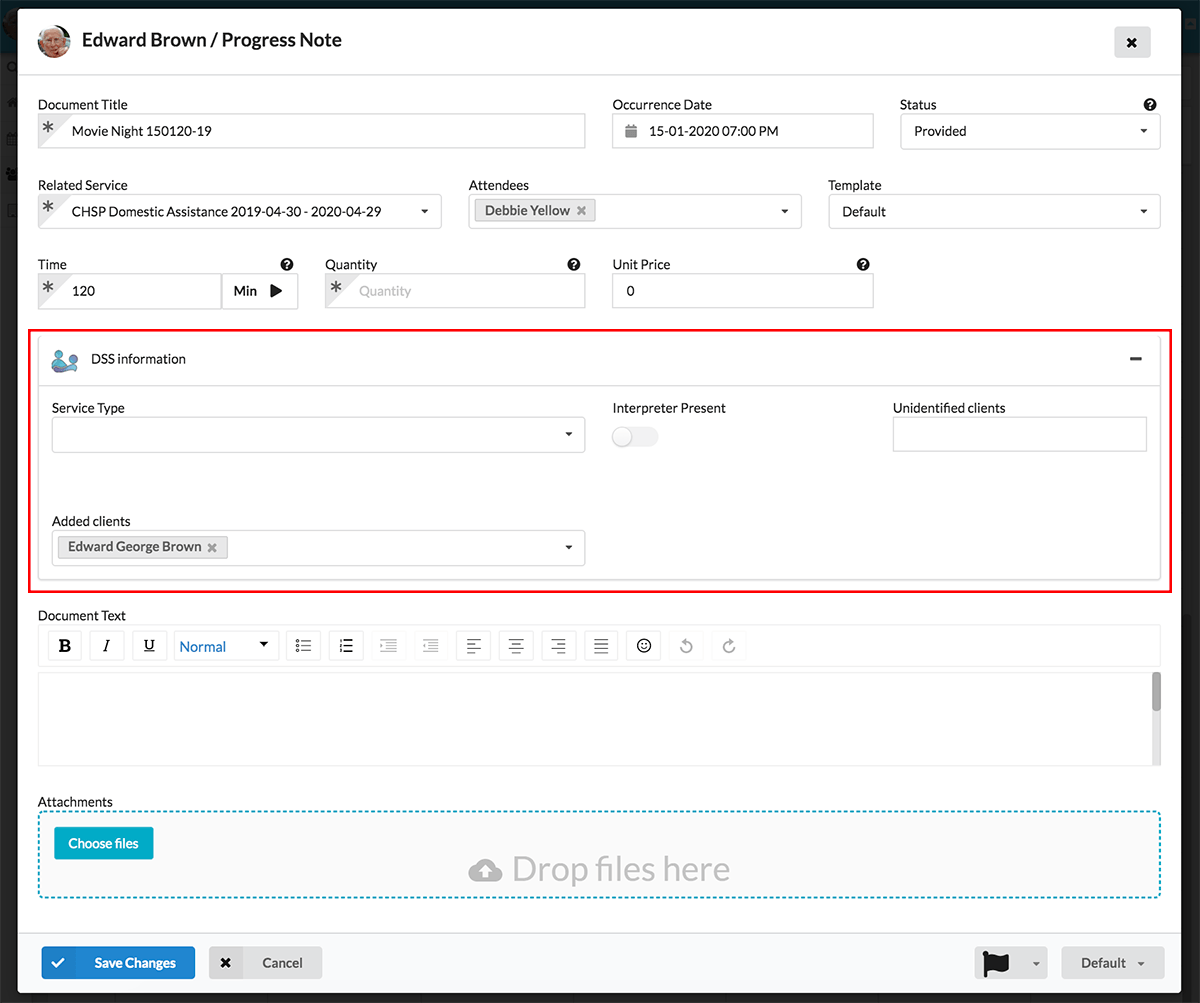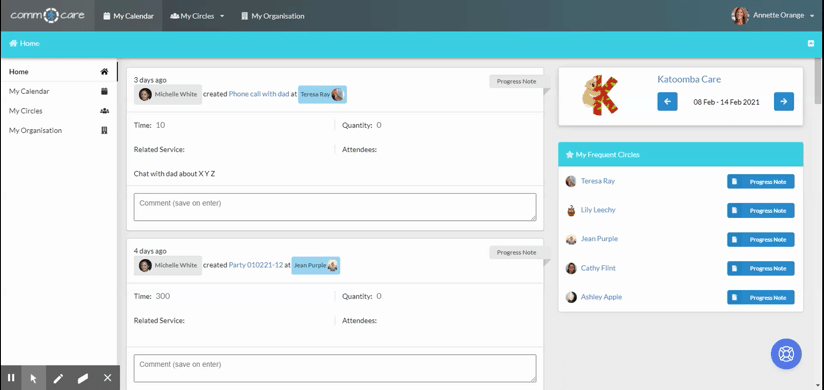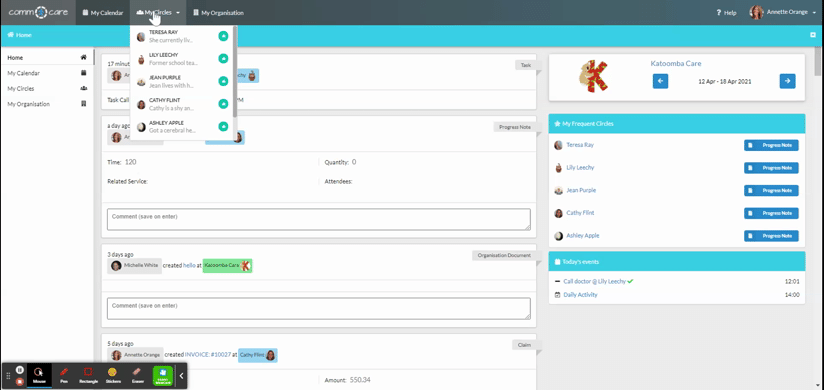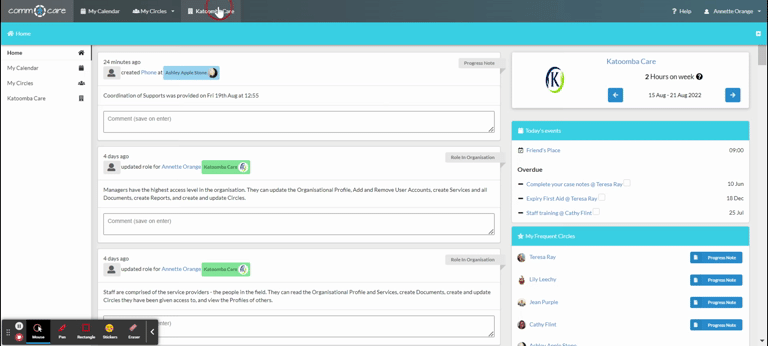Circle's documents
Uploading documents to a Circle ensures assigned staff members have ready access to important information before going to an appointment. It improves service delivery by focusing on achieving the Goals of the Circle. With this in mind, Comm.care has included an enhancement that allows the "pinning" of key documents to each of your Circles; making critical information more readily accessible.
The Circle's 'Timeline' provides an overview of all the Client's data. From the Timeline, you can create new documents, by clicking on +Add Document from the top right and choose the type of document you want to create along with selecting the correct template for it. While doing so, important information can also be pinned to the Circle's Home Screen, using the pin icon at the bottom of the document. You can also open an old document and pin it, using the 'edit' option.
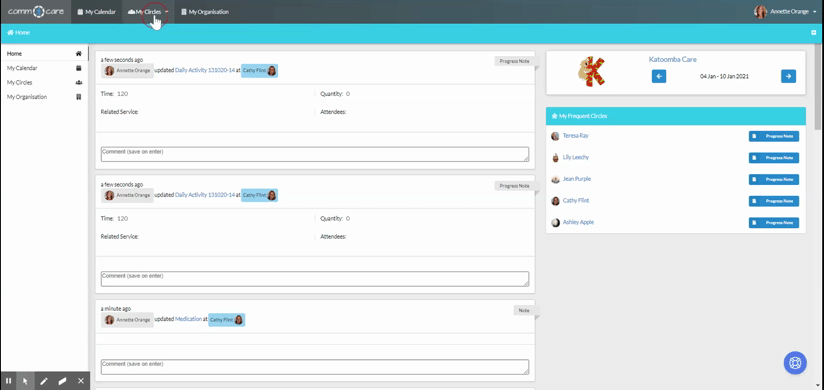
You'll be able to find all the pinned documents on the Home screen of your Circle, as shown below ( My Circle's> Choose the circle > right side of the screen below the goals).
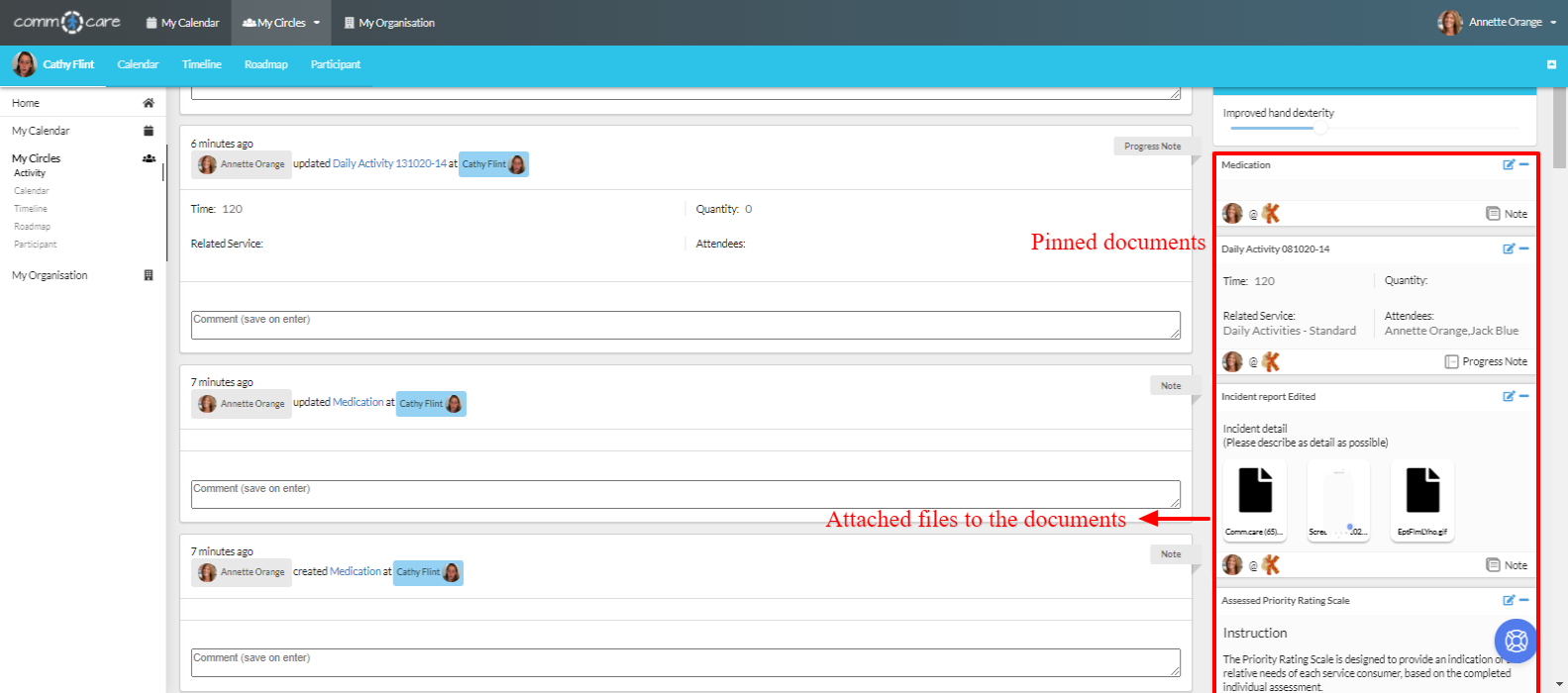
Treat the document as a folder
Comm.care also allows you to attach other documents inside a document which can help you use a document as a folder and attach related files to it. As an example inside a single Incident Report document, you can attach files for up to 5 Incident Reports in a pdf format (refer to the above image).
Some key benefits of pinning the documents
- Helps your Organisation manage and access essential Circle data in a timely manner.
- Provides ready access to critical information before service delivery.
- Provides a quick snapshot of essential information to assigned staff for that Circle.
So, start by creating and prioritising all essential documents, to help your Comm.care Users improve efficiency in client service delivery.