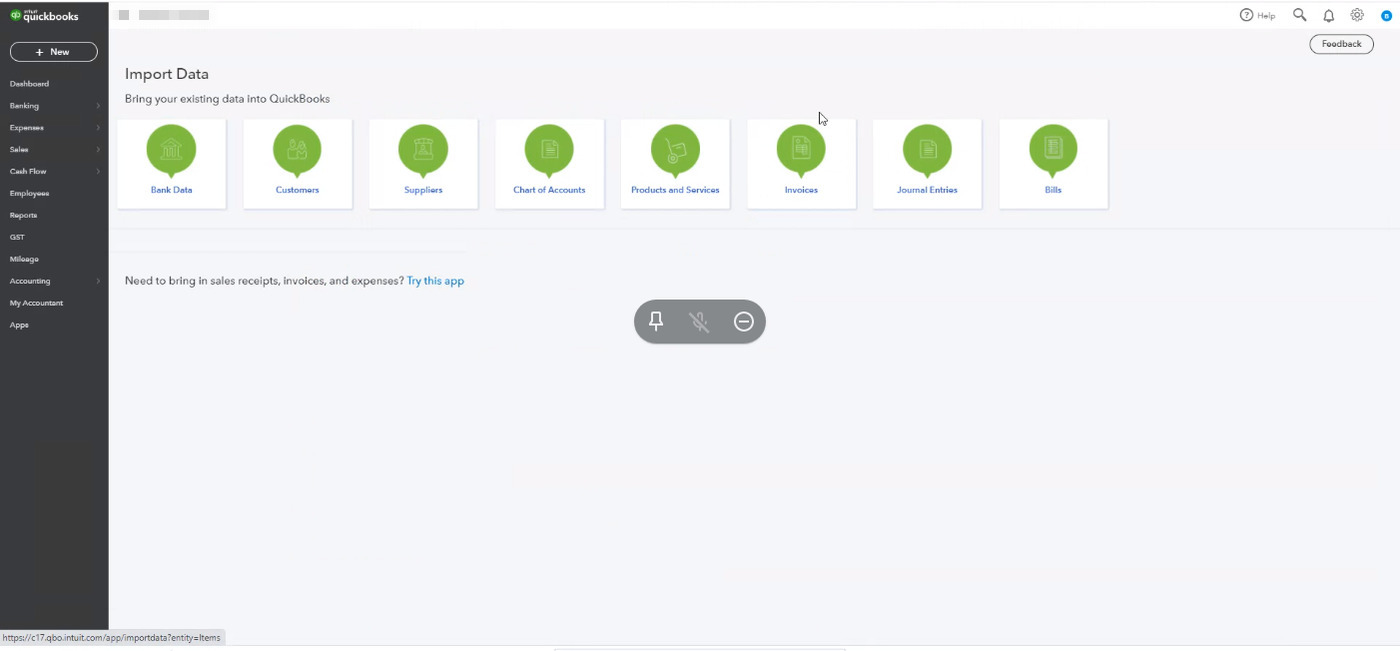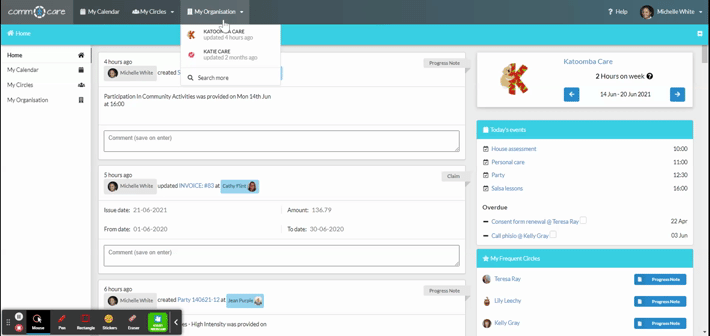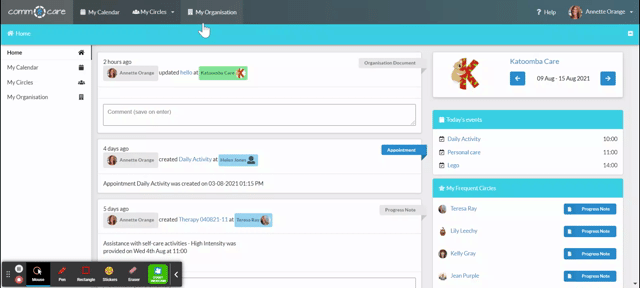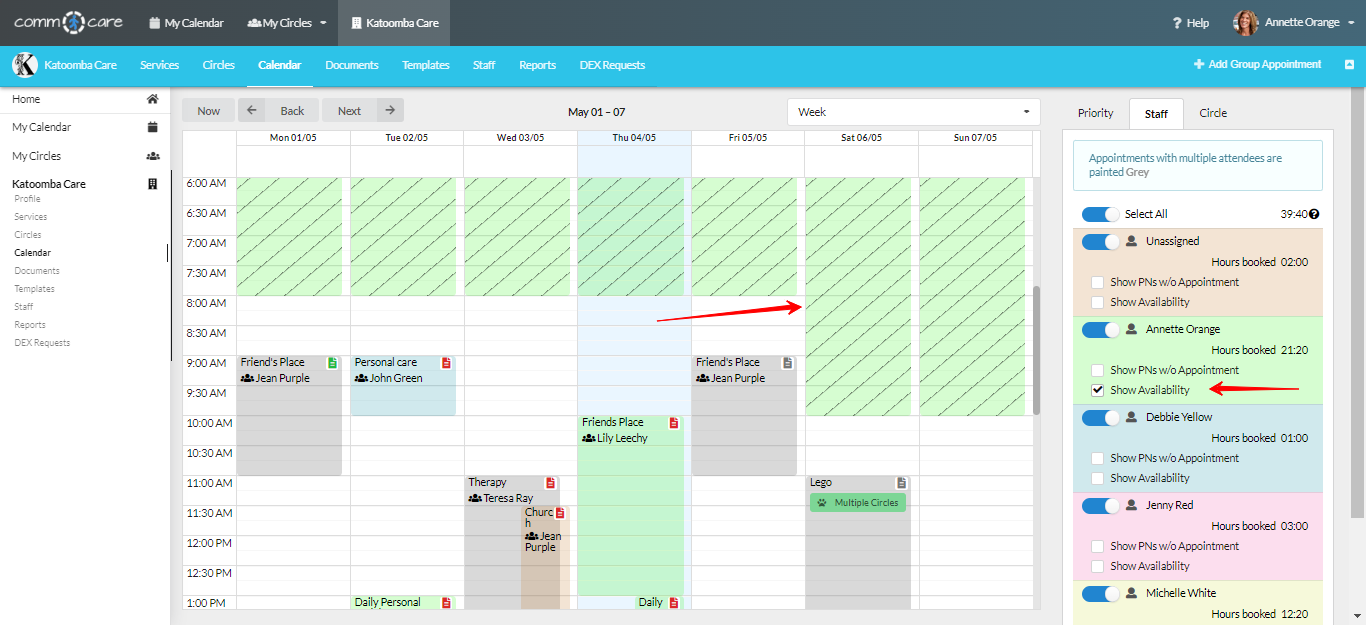Manage Staff Certifications
Keeping a record of all your staff certifications is an important part of maintaining compliance and qualification standards in your organisation. It also assists you to match them with the needs of your client. Let’s see how you can keep all your staff documents up-to-date with Comm.care.
Uploading Documents/Certificates
- Go to your organisation> Staff tab.
- Select the staff for whom you want to upload documents> Edit
- Scroll down to Certificates> Add Certificate
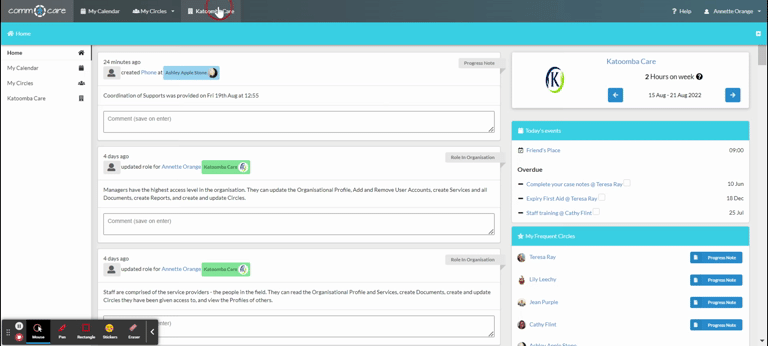
Now complete the fields to add a new certificate and upload it. The field includes:
- Name of Certificate: Label the certificate/document. E.g., Driver’s licence, First Aid Certificate etc.
- Expiration Date: Select the date of expiry or leave it blank in case it doesn’t have any
- Choose File: Click on Choose file to upload the certificate/document from your computer.
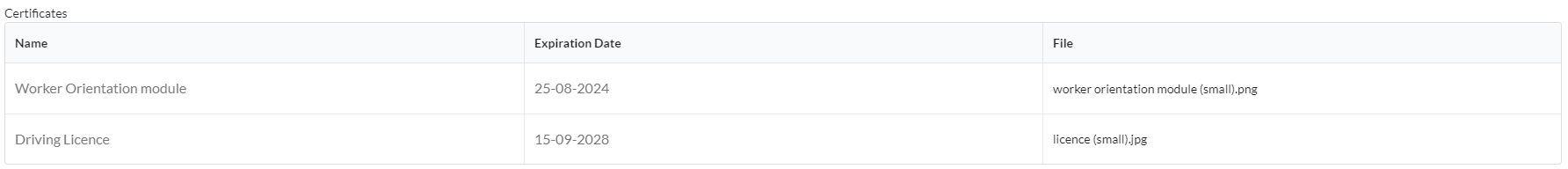
Note: Your staff will have access to view and edit their own certificates and documents with the expiry date on their profile. This way they will be able to keep their documents up-to-date.
Once you have recorded the certifications of all your staff, you will be able to filter them by their expertise, skills and certificate details through the smart filters to match it with your client's requirements.
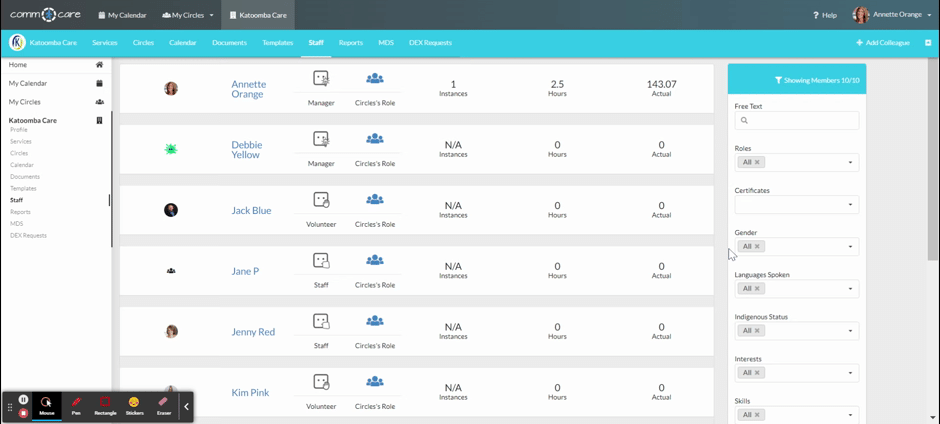
You can filter by Name and Expiration date of the Certificates.
You can also create a task/reminder for your staff about the certificate expiry. Check out the tutorial on how to create tasks.
Manage your organisation better with Comm.care. Contact us for a free demo!