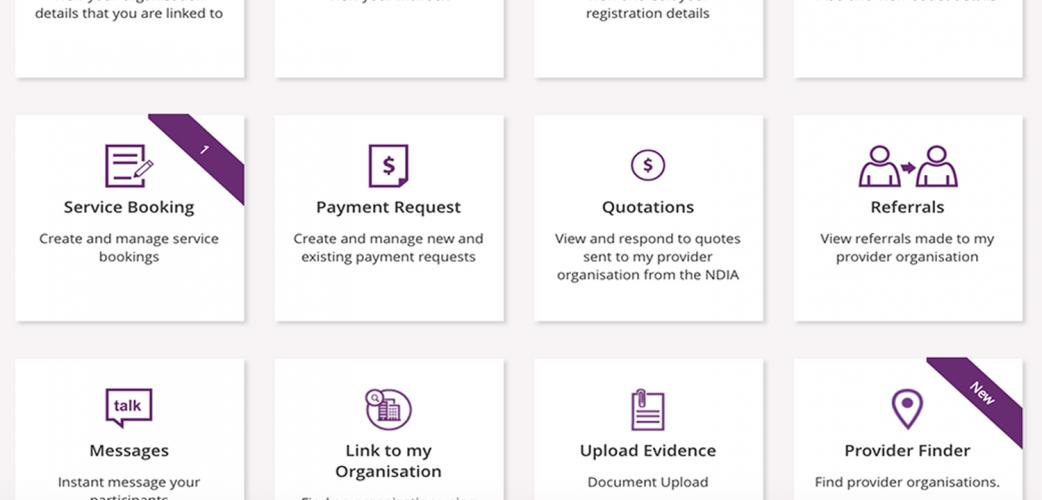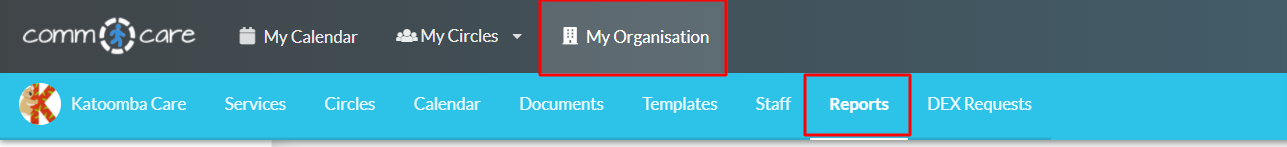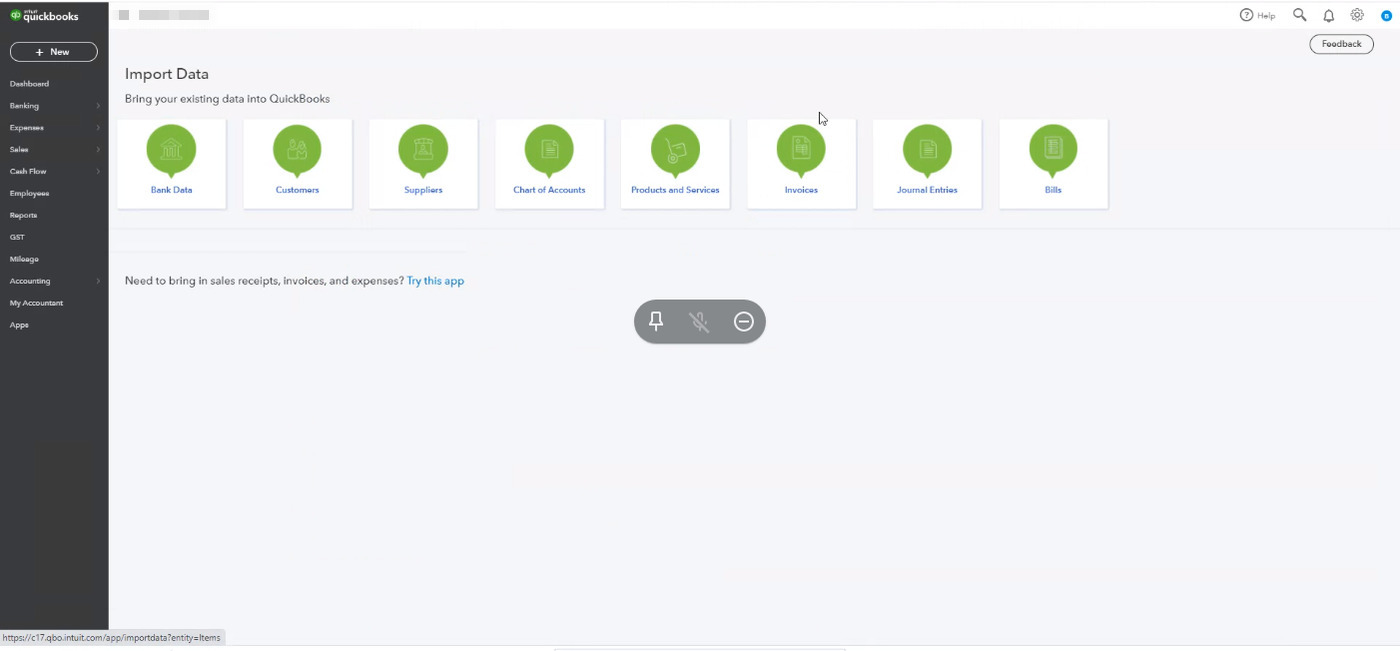NDIS Accounting Integration in Comm.care with Quickbooks
Comm.care integration with Quickbooks allows you to quickly get transaction data from Comm.care and upload it to Quickbooks for **Invoices (including NDIS Invoices)**with just a few clicks. Moreover, we make it super easy for you to replace T-sheets with Comm.care! - let's check it out!
Setup integration with Quickbooks
Go to My Organisation > Organisation Information box > Edit > Back Office > Select Quickbooks > Save changes
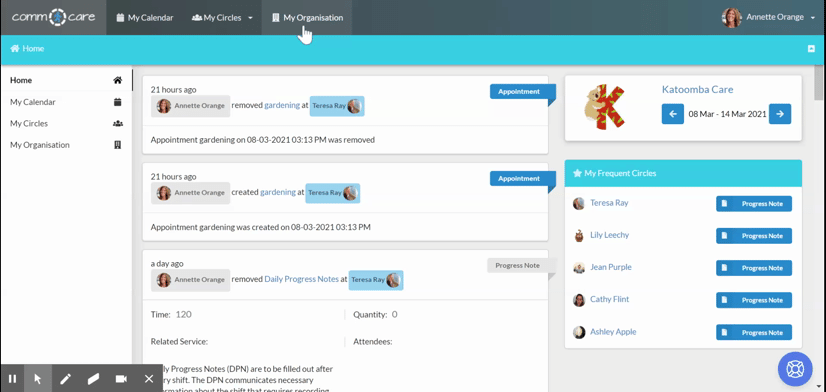
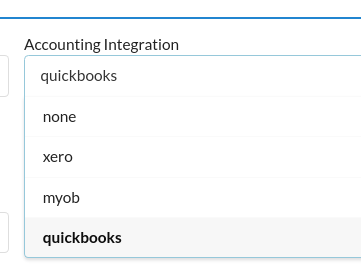
Export data to Quickbooks
Go to Organisation > Reports select the Roadmap type
Filter the dates from when you want the report to be generated
- On Filter Progress Notes by purpose select
2.3 Export Claims
Click on the blue button: Generate report > Action > Export as accounting file
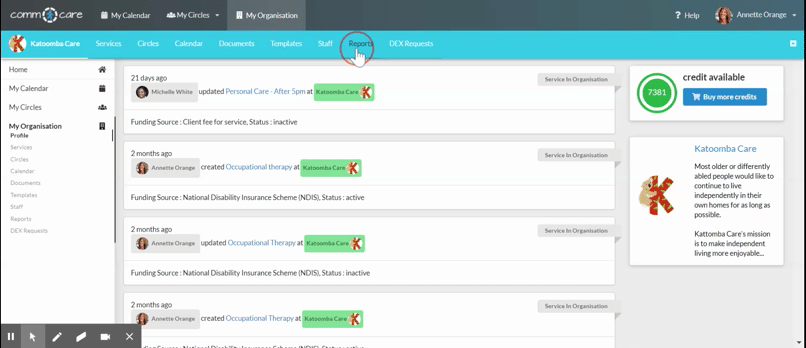
Make sure that the filters on the right side of the screen are chosen correctly while exporting the file. Double-check the search bars to not miss any data while exporting claims.
After that, your data downloaded is in Quickbooks format. You now just need to upload it to Quickbooks. Know more on how to export to Quickbooks.
We hope this integration will be helpful to you!