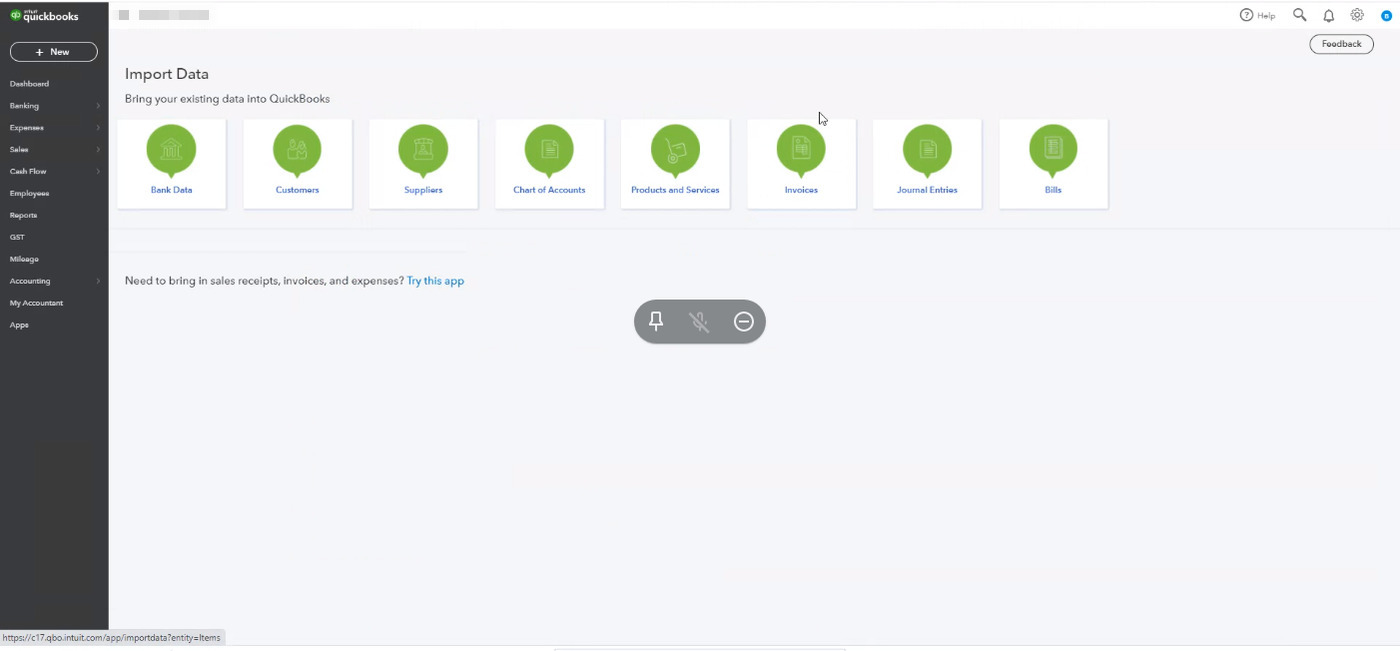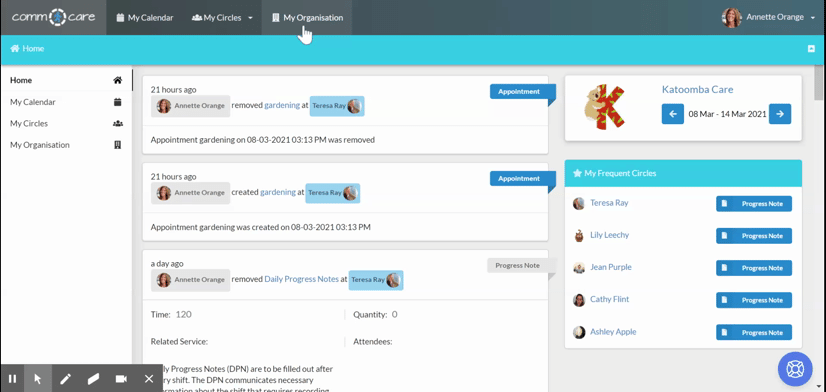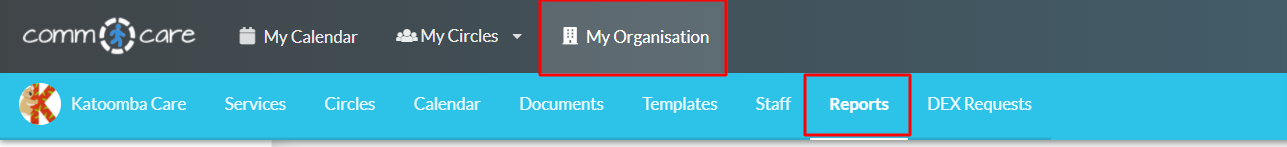Bulk upload to NDIS
Comm.care has just saved you tonnes of time, having used the simplified claiming process outlined in our Tutorial: Claim process for NDIS - NDIA Agency Managed Clients. So let's now look at how you get the bulk claiming file ready to upload to the NDIS portal (aka PRODA).
Note: Do not open the downloaded CSV file as it may disturb the alignment of the categories and PRODA might not identify the column. In case you want to check, please open it in the notepad (.txt) format (Right click > open with > Notepad).
To start with the upload, login into the NDIS portal and under the supplier dashboard, select Payment Request
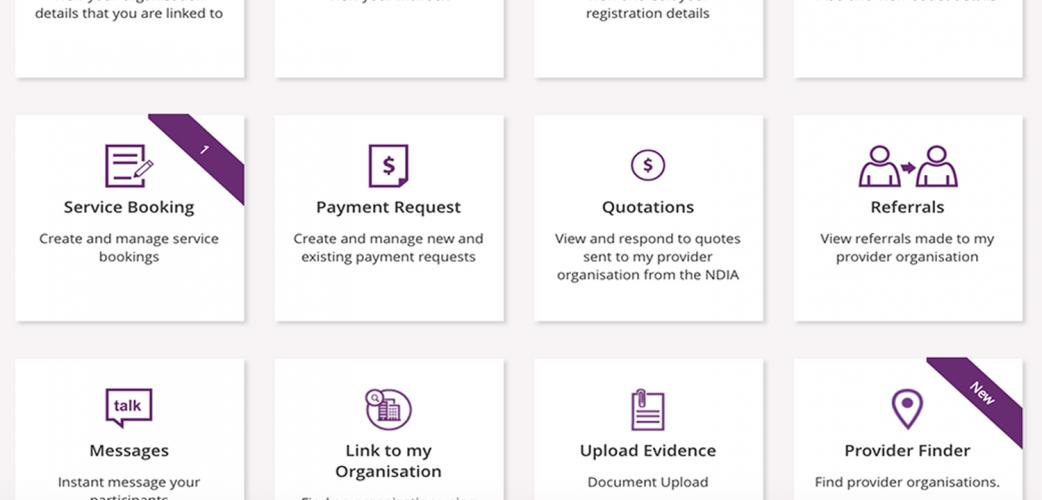
Click choose file > select the downloaded file from downloads > tick the acknowledgement > Upload
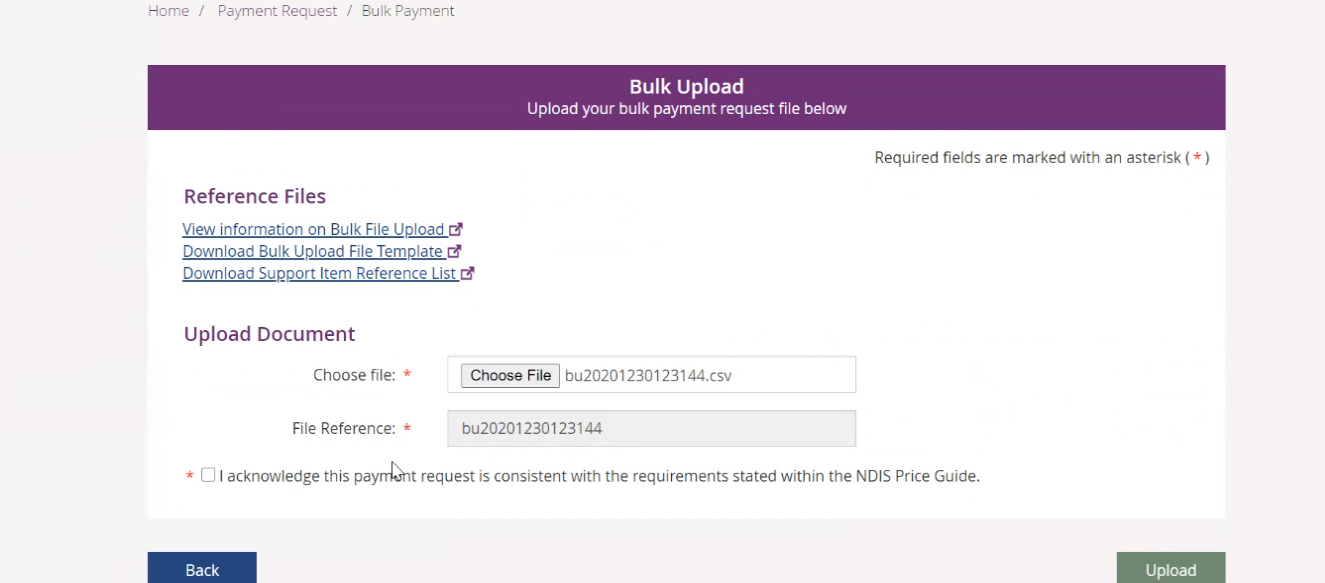
In case of any errors, you'll get a message (refer image below). Rectify the error by proof-reading all the columns including registration number, line items and so on.
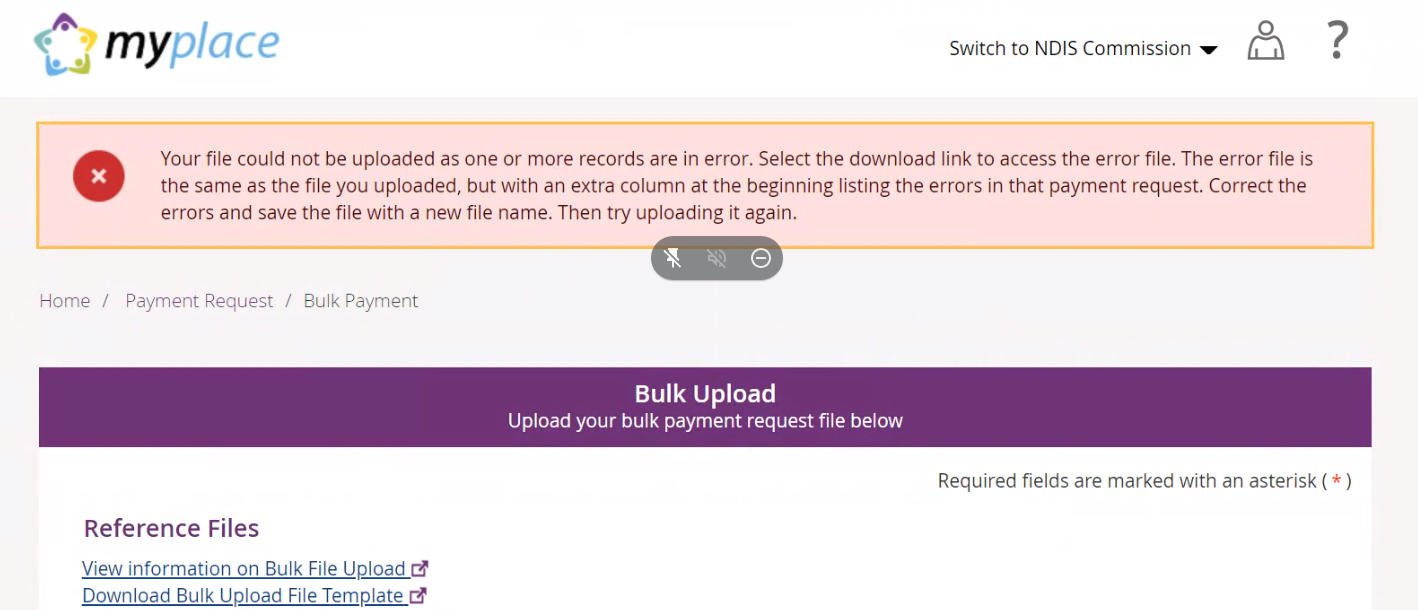
Once the file is successfully uploaded, you can search for budget utilisation and the Service Booking Details for each of your Clients by searching their name/NDIS number.
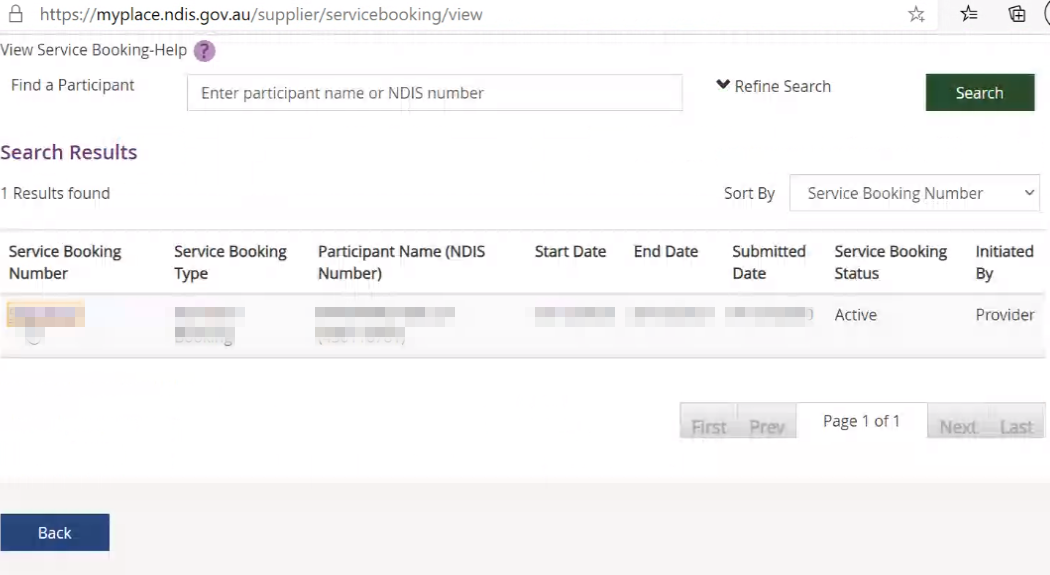
Click on the desired service booking number of the Client and view their support details.
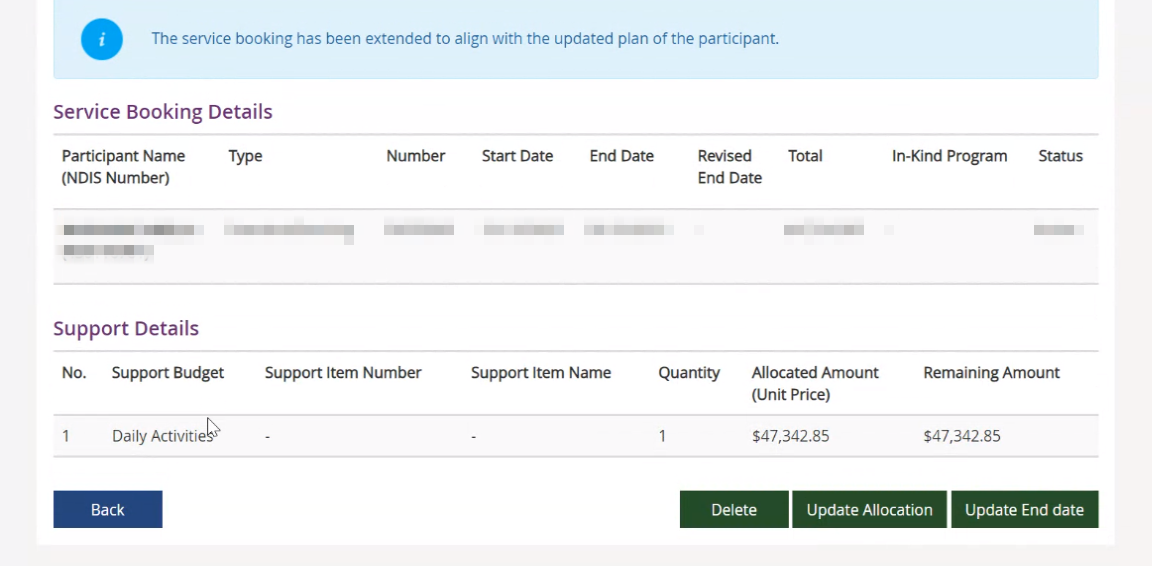
That's it! Good money is going to roll in soon! And you can see now just how smooth Comm.care makes this process for you.