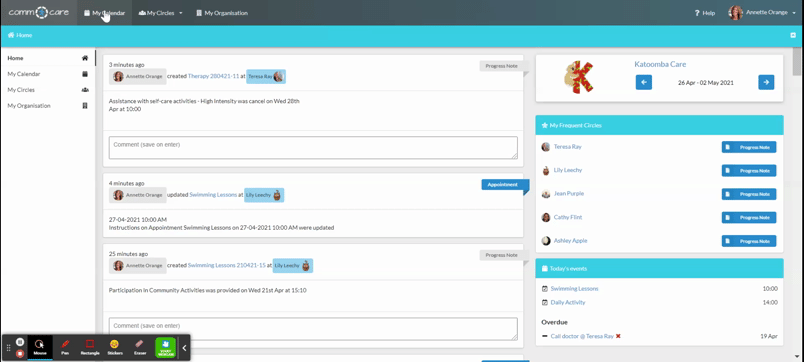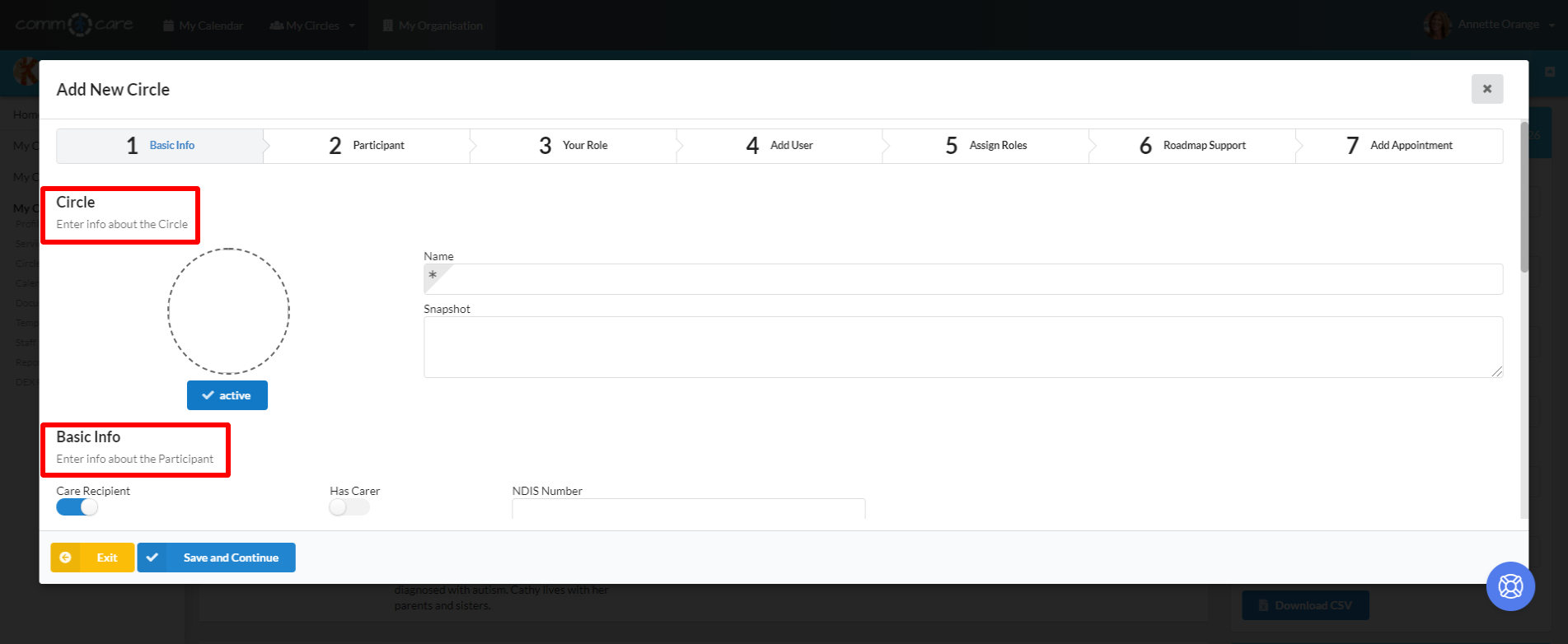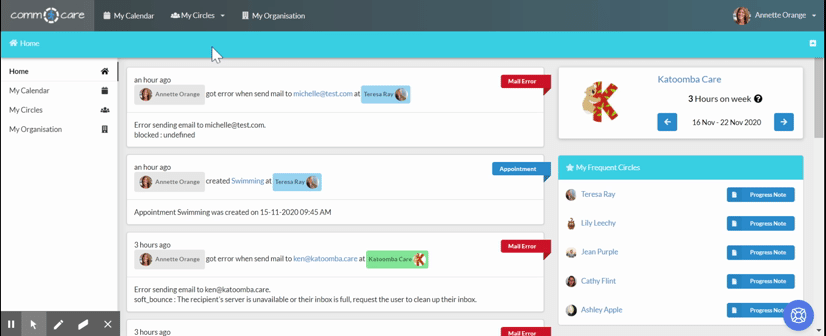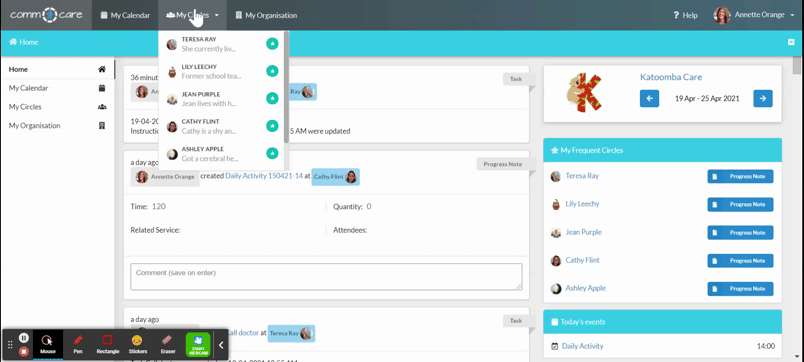Add MDS/HACC services to My Organisation
Once you have set up your funding sources under My Organisation profile, you are now ready to create the services you will offer to the participants.
This article will guide you on how to create services funded by MDS under My Organisation. Refer to the below resources to know about creating services for other funding sources:
Now, to create MDS funded services, go to
My Organisation > Services > Add New service (top right corner)
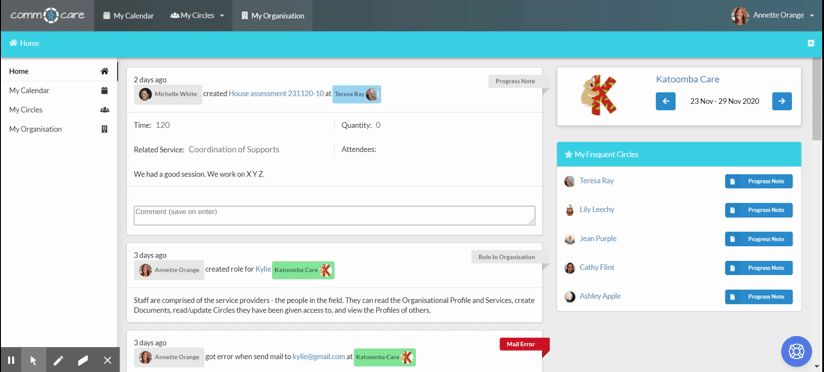
It will open a form that will require you to fill the fields with the data based on the funding source. The fields required for MDS are:
Service name: Can be labelled as MDS as all the services can be listed as line items under the same form.
State: The Service’s status. This enables you to manage the lifecycle of the Service. To provide services to your clients set the state to Active. State options include:
- Plan: The Service is planned to be provided soon, usually awaiting funding approval.
- Active: The Service is being provided to your Clients.
- Inactive: The Service is no longer provided. These Services are kept for historical reasons as they can’t be provided anymore.
Vacancies: Enter the number of available spots for eligible Clients.
Funding source: Select 'MDS' to set MDS services. This data will feed in while creating Progress Notes and reports.
If you deliver the same service but under 2 different funding sources - create 2 services. This will differentiate them when it comes to reporting to different funding sources.
Unit price: Preferred to enter but not necessary under MDS.
GST code: Select from the drop-down
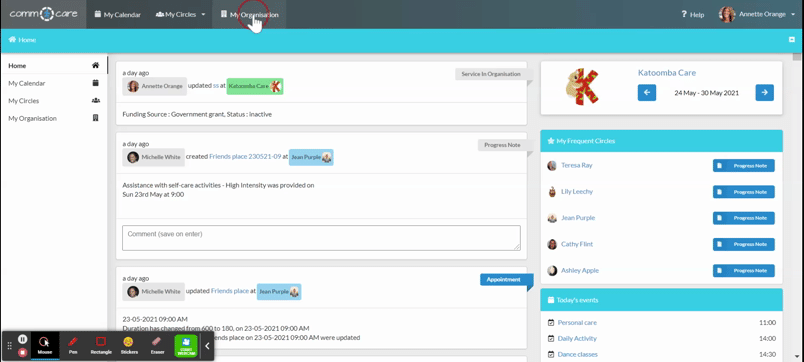
Location: Make sure you enter the correct location (state) as it will reflect on the reports.
Please note: Currently we only have the 'Victoria state' services listed. If you report to any other state, please let us know :)
Line items (Click +Add line items): It will allow you to add all the services that you offer under MDS.
Once you select the service, the system will pick up the item number for reporting.
Accounting information: If you use Xero as the accounting system to track the revenue of these MDS services, make sure to populate the Account code and Tax type fields to make a seamless exporting process to your accounting system.
Select Save Changes, once done. You're now ready to use Comm.care for more accurate record-keeping and reporting to HACC. Check out Creating a New Circle of Care for a MDS participant tutorial for further steps.