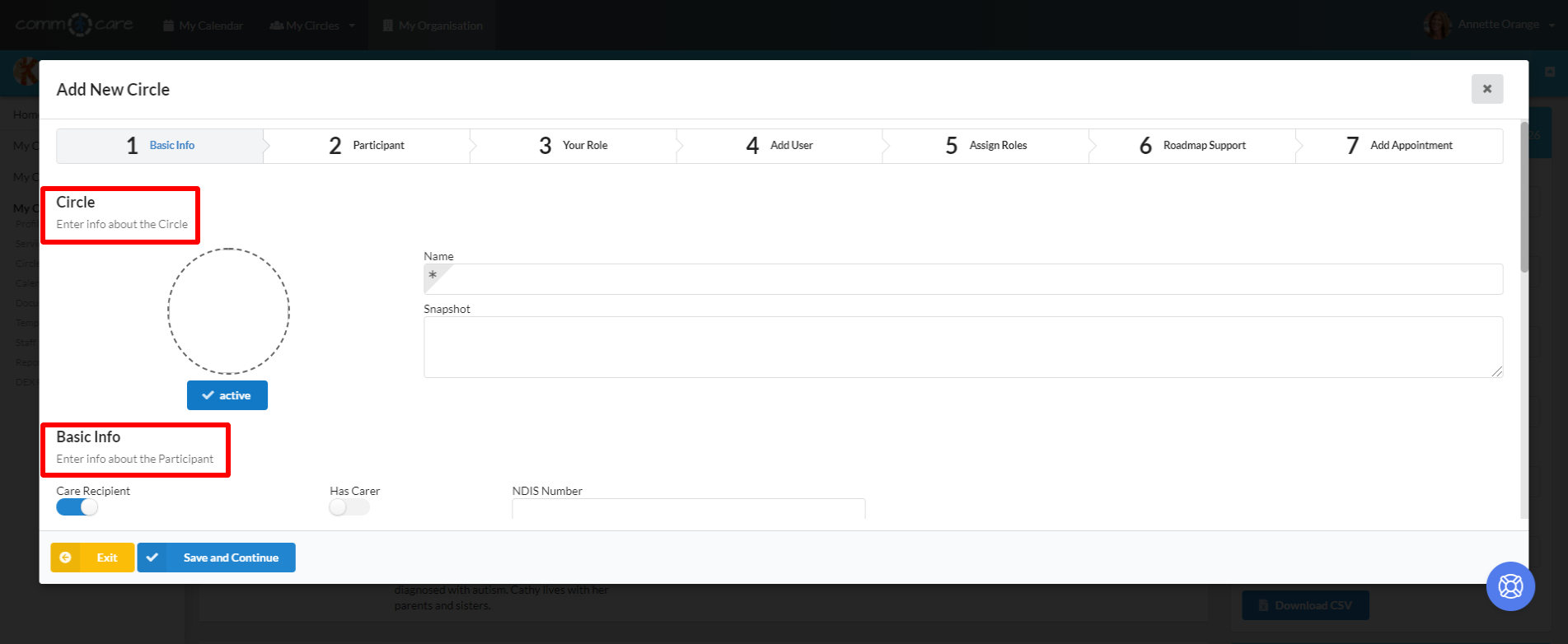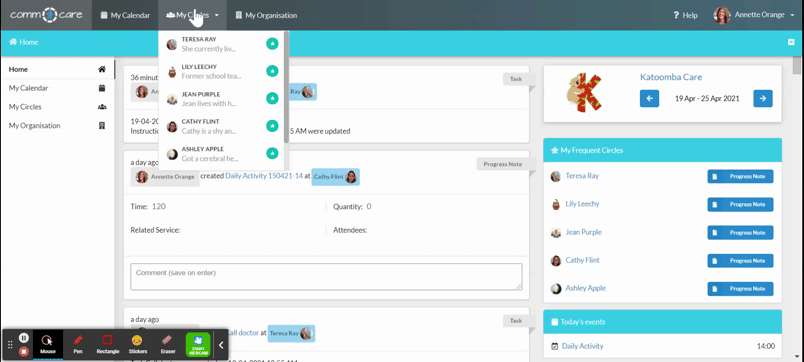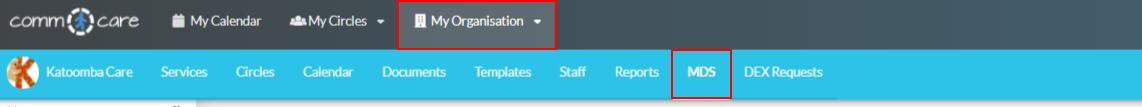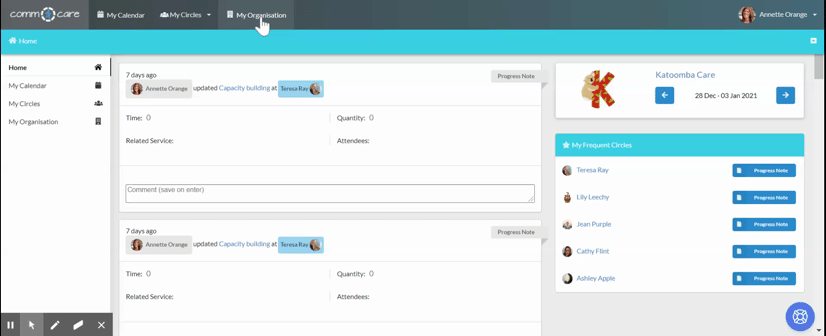Adding Support Services to Roadmap (MDS)
Comm.care manages services for every client, making it easy to keep track of their budget, objectives and information required for better service delivery.
This article will guide you on how to add MDS services to a circle and how to populate the fields well to simplify your reporting process.
To add a new active service to a Client's Roadmap, go to
My Circles > Select your Circle > Roadmap > add New Service (top right-hand corner)
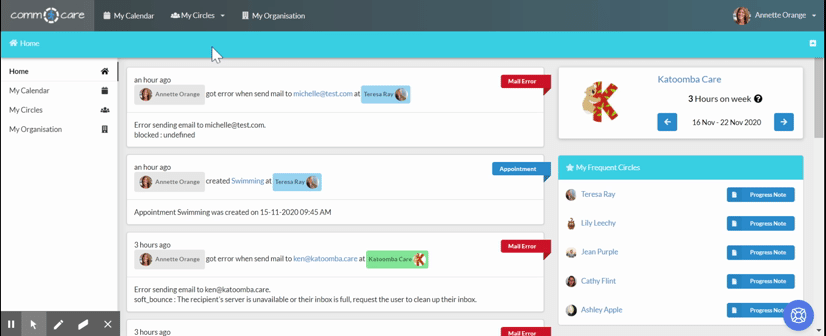
On the Add New Service form select the service your Organisation will provide to the person, and complete the following fields:
- Related Service: Select the service that will be provided from your Organisation’s list. You may choose the MDS service that we created in this article Add MDS Service to My Organisation.
- State: This is a useful field as you can assign whether a service is current, or whether it is a service you plan to deliver in the future. You can also assign as inactive if required.
- From and to: Set the start and end dates for the service. Again this field can be used in conjunction with the Circle 'state', to plan for future services. You may keep it blank if unsure.
- Related task: Add tasks to remind yourself or the concerned person to review the consent date and the end of the contract date. See the tutorial on how you can create notifications and add tasks.
- Objectives: Based on the participant requirements, this field shows the objectives of this particular service for the person.
There may be more fields based on the funding source of the service you are selecting. For MDS you will require a referral for reporting and auditing. Select the most relevant from the drop-down.
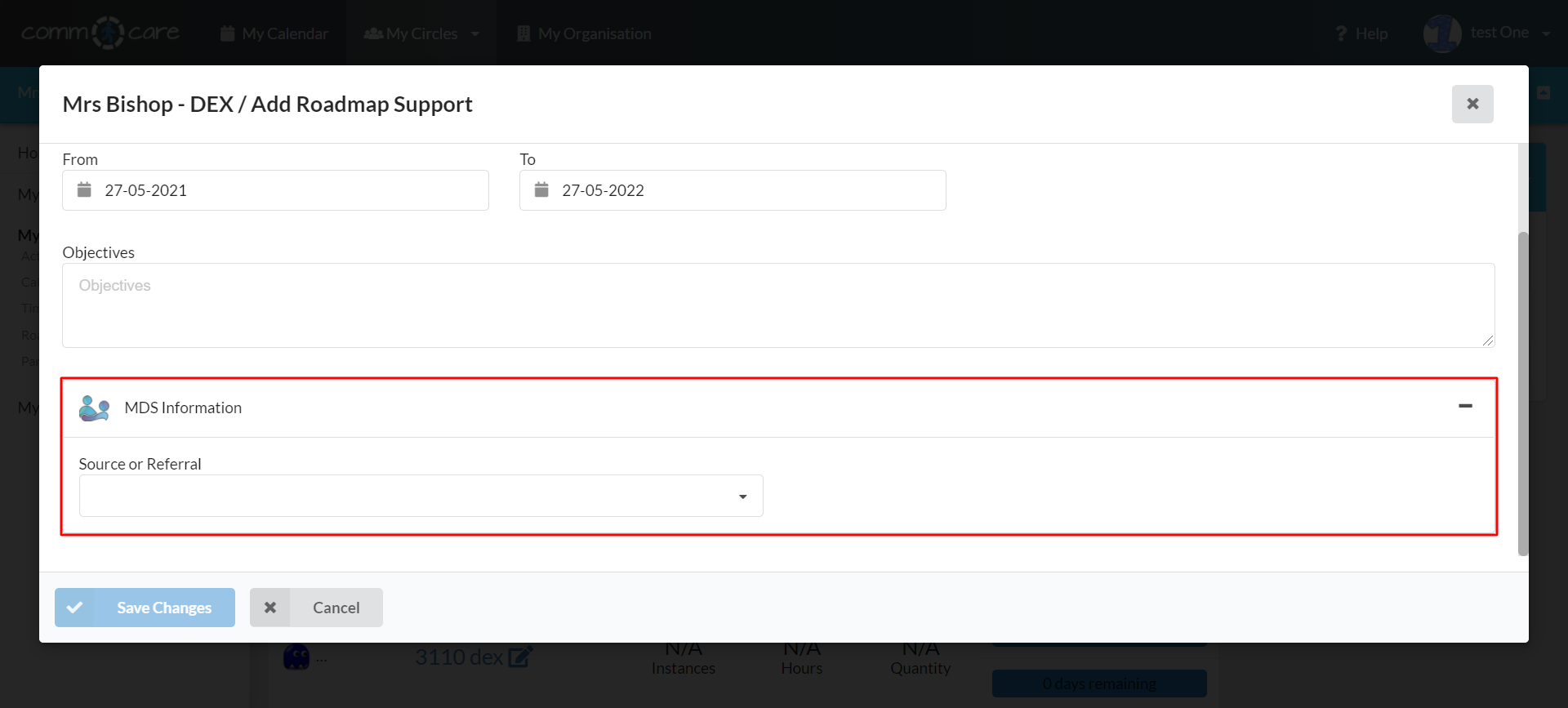
Please refer to Add Support services to Roadmap to create a roadmap with other funding sources like NDIS.
Similarly, you can add other services to the roadmap if the participant is a part of other funding sources along with MDS.